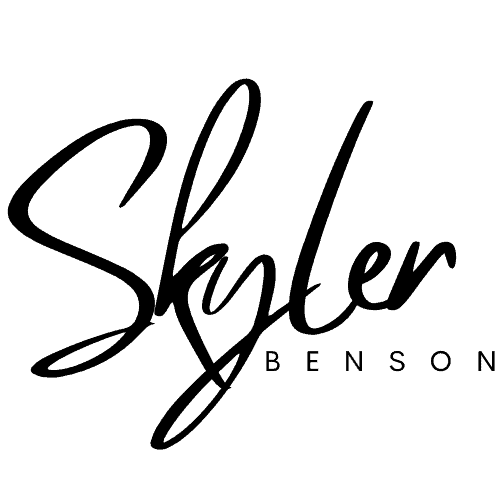Business writing can often be challenging, even for experienced writers. So wouldn’t it be great to have business writing tools to help you improve your writing at work?
In modern business, communication happens more frequently online, through emails or instant messaging than in-person, phone, or video conferencing.
Whether you’re an entrepreneur, have your own online business, or work for a startup or large company, they all have one thing in common.
Communicating effectively and efficiently is one of the most essential skills you need. It also helps to avoid misunderstandings that can cost time, money, or even clients.
Luckily, you can leverage the best free or inexpensive business writing tools to improve your writing in a business setting.
Best of all, you don’t need to be a professional writer to use them.
What Are Business Writing Skills?
As a business writer, you need professional business writing skills to communicate effectively with colleagues, clients, management, and other key stakeholders.
Business writing allows you to share ideas and disseminate information. It also helps to explain processes and procedures or provide news updates.
The most essential skills for writing for business include:
- Stating your intention clearly.
- Being concise.
- Writing for your target audience.
- Ensuring your writing is free from errors.
- Using an active voice.
- Arranging your ideas clearly and logically.
- Providing facts instead of opinions.
- Writing with confidence.
- Simply formatting your writing.
- Adapting your writing based on different needs.
Even if you’re not a great writer and don’t have all the above skills, using the right business writing tools can help you improve your writing skills.
Best Tools To Improve Your Business Writing
Let’s take a look at the 10 best business writing software in 2022:
1. Grammarly

Use For: Reviewing spelling, grammar, and punctuation.
Grammarly is an AI-powered proofreading and editing tool. It checks for grammar, spelling, and punctuation mistakes in your writing. It also provides suggestions on how to improve your writing style.
The grammar and spelling checker helps you write better. It offers personalized writing suggestions, punctuation checks, and vocabulary enhancement.
Grammarly’s free online grammar checker will give you the confidence to take on any writing task in business. In addition, It is a powerful writing coach that provides instant feedback on your writing.
There is a Premium version available for more advanced spelling and grammar checking.
This entire blog post was edited using Grammarly Premium.
Price:
Free: basic writing suggestions and tone detection
Premium: clarity, vocabulary, and tone improvements starting at $12 per month.
Business: Features for teams, organizations, and enterprises starting from $15 per month.
2. Evernote

Use For: Note-taking and task management
I used to have post-it notes scattered around my desk – some were there for months. Sound familiar?
Evernote is invaluable when it comes to business writing. It is a cross-platform app that makes creating, organizing, and storing notes straightforward. Evernote is the tool to manage your life in the office and at home.
It has many features, including tasks to help you stay on top of your to-do list. It also has a calendar to connect your notes to your schedule and a web clipper to save anything you read on the web into notes. There are also templates, a document scanner, and much more.
You can also add any media, including pictures or audio files, and share notes with anyone by email or social media. Also, you can add tags to any note to search and find it easily.
Everyone is experiencing an information overload these days. Evernote is the perfect place to organize all your information and notes for business writing.
3. Google Docs

Use For: Word Processing and Collaboration
Google Docs is undoubtedly the best writing word processor for business use – especially for collaboration. It allows teams to work together seamlessly on the same document at once.
Google Docs has many of the same features as Microsoft Word. But it is a much better option for online writing and simplicity.
For larger teams, I’d recommend Google Workspace. It provides an innovative and flexible solution to boost productivity amongst organizations. It also offers the best collaboration tools tailored to your business.
Price: FREE
4. Copyscape
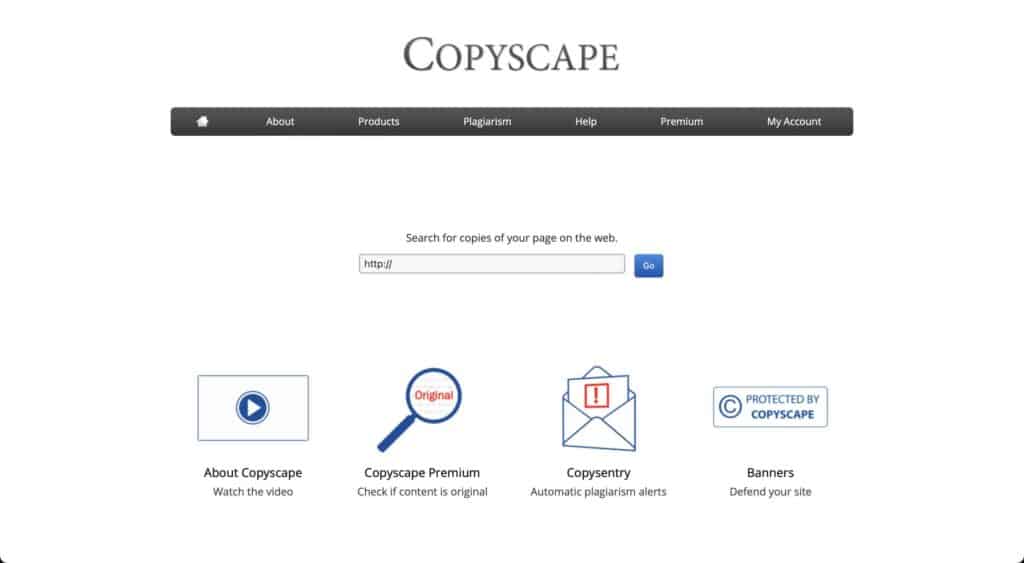
Use For: Plagiarism Detection
When writing content for business, the worst thing you can do is plagiarize. Not only can it hurt your brand’s reputation and credibility, but it can also lead to expensive lawsuits.
Luckily, Copyscape has you covered. It claims to be ‘the web’s most powerful plagiarism search,’ and I agree.
I use Copyscape for all my client work and blog posts.
You can copy and paste your content into Copyscape’s web interface or upload a PDF or Word document.
You can also detect whether competitors plagiarize your content with a batch search on your entire site and see if duplicate content appears.
Price:
Copyscape prices are very affordable, starting from 3c per search (up to 200 words). Then it is 1c per extra 100 words.
5. MindMeister

Use For: mind mapping
MindMeister is an online mind mapping tool that allows you to quickly and easily create mind maps to visualize your ideas. As a result, you can easily manage your tasks, collaborate with your team, and share and showcase your best ideas with the world.
This tool is valuable for brainstorming, project planning ideas, and meeting management. So say goodbye to writing on whiteboards, and speed up your workflow.
The web-based mind map offers unlimited space for getting your ideas down, no matter where you are.
You can collaborate over a team lunch, while you commute, or anywhere you are. MindMeister helps you to structure information, improve memory, and spark creativity. You can add links, attachments, integrations, and embeds to each topic.
Pricing
MindMeister Basic is for free for up to 3 mind maps
Personal Plans are $4.99 per month for individuals and personal projects
Pro Plans are $8.25 Per month for teams or for top-notch solo projects
Business Plans are $12.49 per month for enterprise users and mapping enthusiasts
All prices are per user and paid annually (excluding sales tax)
6. OneLook Reverse Dictionary / Thesaurus
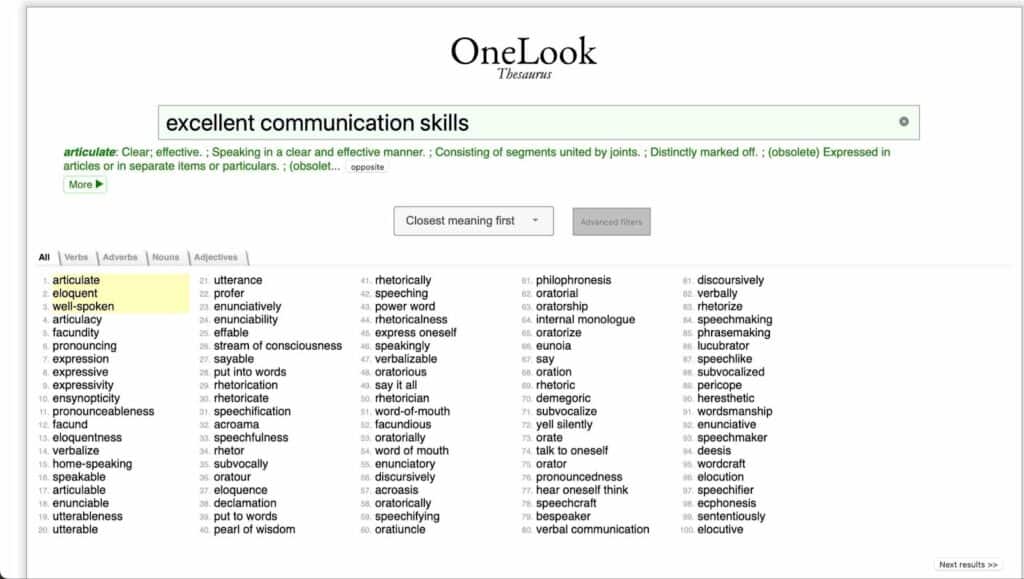
Use For: Brainstorming tool to find the perfect word
Do you often have difficulty finding the right word or phrase to describe what you mean? Well, OneLook Reverse Dictionary is a free tool that helps you transform your business writing by explaining what you mean in plain terms.
I use OneLook daily to brainstorm the right words when writing blog posts and website content.
Instead of trying to type a single word and find an alternative term, OneLook lets you search for a word, description, or phrase to find related words or synonyms.
There are advanced filters to search by verbs, adverbs, nouns, and adjectives.
You can also sort the results by closest meaning first, most formal (legal), most modern, most old-fashioned, most or least common, and many more.
For example, if I write “excellent communication skills,” it suggests articulate, eloquent, well-spoken, and many more.
Price: FREE
7. Proofreading Services

Use For: Human Professional Proofreading
ProofreadingServices.Com offers proofreading and editing services by professionals. They provide a 24/7 service to get your business writing checked fast. When you have an essential report, pitch, presentation, job application, or another business document, it’s vital to ensure they are of the highest quality.
There are upfront, transparent prices, and you can get your work checked in as little as three hours by professionals.
A single typo can come across as unprofessional and lose potential clients. It can also cost you an opportunity to interview for a new position. So, consider using a professional proofreading service, not an AI software program.
Pricing: Varies based on Word Count, turnaround time, and writing style.
8. Microsoft Word Readability Assessment
Use For: To check the readability score of your Word Document
Microsoft Word’s ‘Spelling and Grammar Check’ tool is enabled by default. It is essential to check for any basic spelling errors and mistakes.
But you can add the readability assessment to give you more advanced insights that will provide you with an Editor Score out of 100% and advice on spelling or grammar corrections.
You can enable the tool by going to Home> Editor
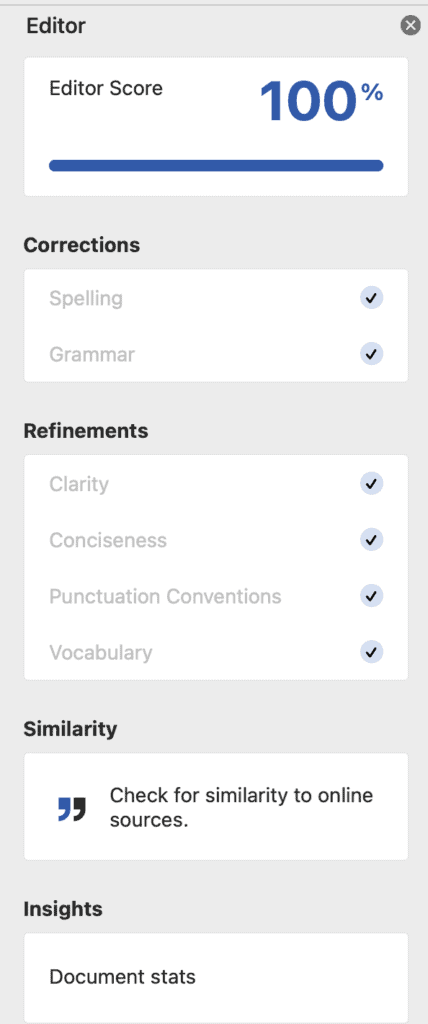
A section also provides any refinements for clarity, conciseness, punctuation conventions, and vocabulary.
A similarity tool lets you check your document to online sources for similarities and to avoid plagiarism.
While the insights give more advanced document stats for your document.
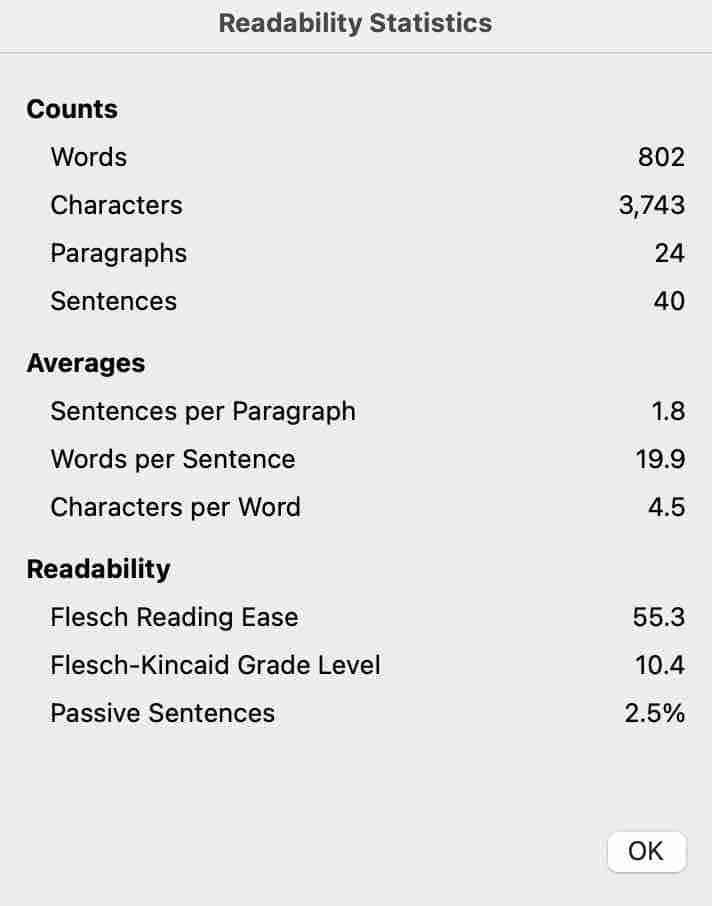
The Microsoft Word Readability Assessment is an excellent tool to improve grammar without third-party software.
Price: FREE
9. Email Excellence
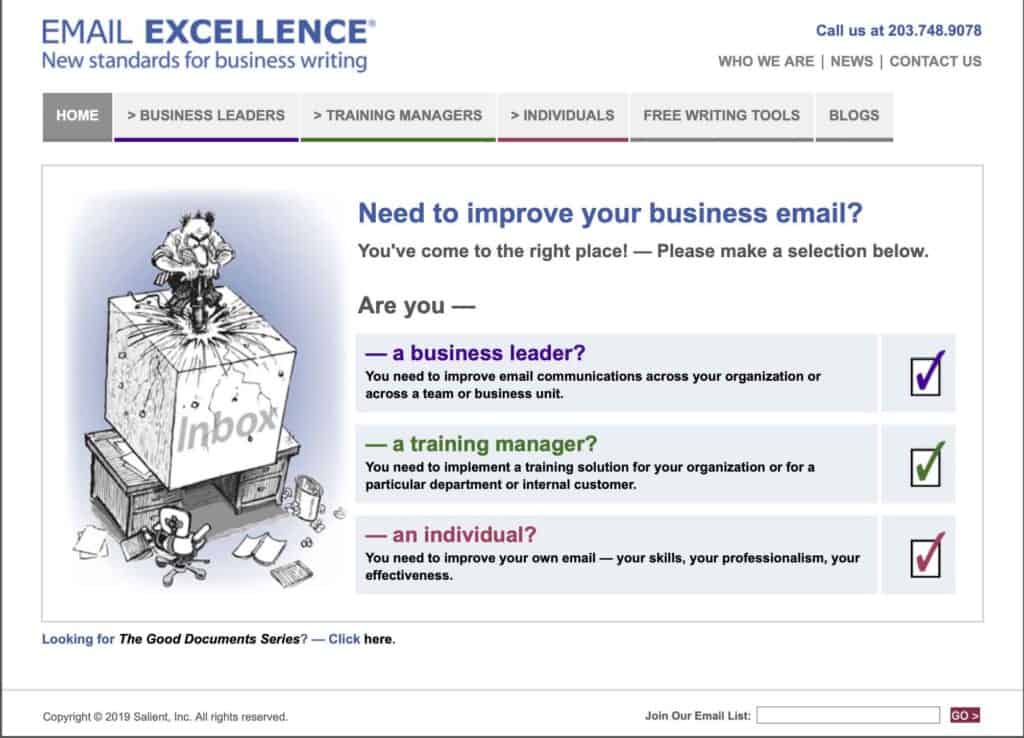
Use For: Improving your business emails
Chances are that most of your communication is done via email these days. So you’ll want to write clear and concise emails that make a good impression and don’t leave anything ambiguous.
Email Excellence is your go-to guide for improving your business email writing and the only resource you need.
The site offers an email writing course containing eLearning modules. So whether you’re a business leader, a training manager, or an individual, there are tips, how-tos, and blogs that will take your email writing game to the next level.
Capture your reader’s attention and stand out from the thousands of emails cluttering the inboxes of your mailing list.
Email Excellence offers free business writing tools, including email templates, specific email situations, useful links, and training resources.
10. Hemingway Editor / App
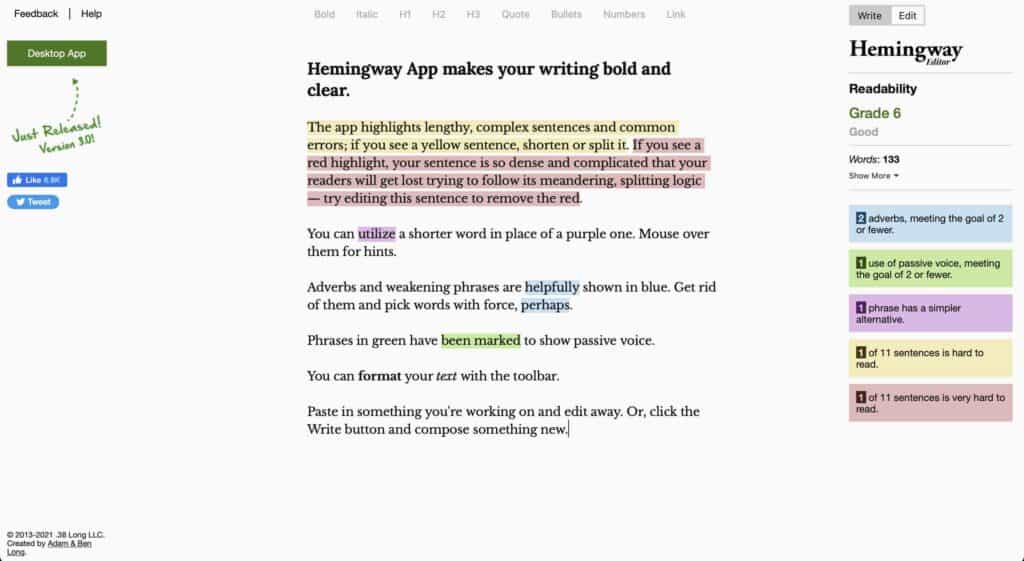
Use For: Simplifying and clarifying your writing
Named after Ernest Hemingway, Hemingway App is a free online editing tool that makes your writing bold and clear. It is an excellent tool for business writers who want to simplify and clarify their writing. The editor highlights long, complex sentences and common errors. Then provides simple, clear suggestions for how to improve your writing.
Price:
FREE – Online / $19.99 Desktop App
FAQS
What are the tools of writing?
The tools of writing are the basic elements that any writer needs to communicate their thoughts and ideas. They include a good grasp of grammar, a strong command of vocabulary, and the ability to construct clear and concise sentences. Writers also need to write in a style that is both effective business communication and appealing to readers.
What are the 4 categories of business writing?
Business writing expresses information to your reader clearly, concisely, and effectively. You will likely be writing for different audiences. These include colleagues, key stakeholders, or potential customers/clients.
There are four different business writing categories that you will need to master. Doing so will increase the effectiveness of your writing.
They are: informational, persuasive, instructional, and transactional.
Informational writing conveys facts and other information to people within an organization. It is a formal type of writing used for business communications, such as memos, reports, and proposals.
Persuasive writing is an essential skill for many professionals. Convincing others to take action based on your written words can be a powerful tool.
Instructional writing aims to teach the reader specific instructions. You can do this by outlining steps that need to be followed to complete a task or providing explanations on how a particular process works.
Transactional writing is designed to persuade the reader to take some kind of action. This could be anything from buying a product to signing a contract. Transactional writing is usually found in advertising, sales letters, and other marketing materials.
What are business writing techniques?
Many different techniques can be used in business writing, depending on the purpose and audience of the document. Some common techniques include:
- Using active and concise language
- Logically structuring information
- Using headings and lists to highlight key points.
Tailoring your writing to the specific needs of your audience will help ensure that your message is clear and compelling.
What are the 7 key points of good business writing?
If you want to undertake good writing for business, you’ll need to make sure to cover these 7 key points:
- Use plain language.
- Make sure that everything you write has a purpose.
- Ensure that your writing has a point and includes supporting information rather than your opinion.
- Has knowledge that is connected and flows
- Uses suitable words, written in concise sentences
- It is persuasive
- It has a strong call-to-action
Final Thoughts – Business Writing Tools
There is no one “right” way to write for business.
But, there are some methods you can use to significantly improve your business writing skills.
You’ll want to use active and concise language. As well as structure information logically and tailor your writing to your audience. Doing so will ensure that your message is clear and effective.
Luckily, it doesn’t have to be a challenge to do so. Instead, you can use the best business writing tools available to improve your writing skills quickly and effectively.