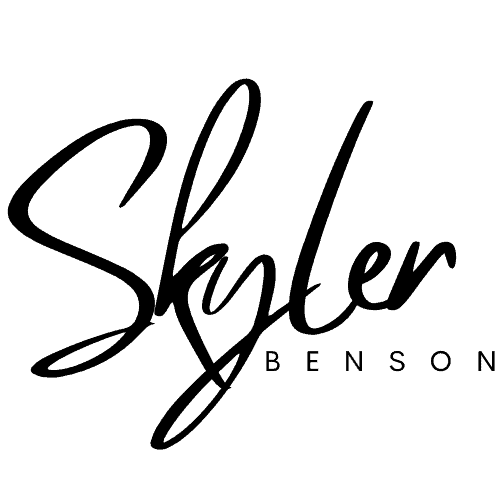Dreaming of becoming the next big music producer? If you want to create your own music and make professional-sounding beats, you need to get your hands on the best beat making software.
Making your own beats can be a fun and rewarding experience, but knowing where to start can be difficult. This is because there are so many fantastic beat making software programs available on the market, each with its own unique set of features.
Whether you’re looking to make hip hop, trap, rock music, KPop, or EDM, you’re spoilt for choice for software to create the next banger.
So whether you’re an experienced beatmaker or just starting out, we have you covered! We’ll look at the key features, pros, and cons of each of the best beat making software.
I spent many years making Synthpop, EDM, and Trap style beats in my bedroom. It was a passion and something I loved doing. But, even if I wasn’t anywhere near as talented, I wanted to be the next Avicii (RIP).
I tried out almost every DAW and app to make beats during that time. So here are my best picks so that you can spend less time looking for software and more time making music!
Let’s get right into the best music production software tools for making beats.
What is a DAW?
A DAW, or digital audio workstation, is a software program that allows music producers to create beats and melodies. A DAW typically contains various features, including virtual instruments, effects, and sample libraries. It also supports audio recording to record vocals or real instruments and has tools to mix and master your tracks.
What Is the Best Beat Making Software?
Here are my top picks for the best beat-making software in 2022.
- Ableton Live – Best Overall Beat Making Software
- Image-Line FL Studio – Best Beat Making Software for Windows
- Apple Logic Pro – Best Beat Making Software for Mac
- Native Instruments Maschine – Best all-in-one Beat Making Software
- Propellerhead Reason – Best For Advanced Beat Makers
- GarageBand – Best Free Beat Making Software for Mac
- Magix Music Maker – Best Free Beat Making Software for Windows
1. Ableton Live 11
Best Overall Beat Making Software

Used By: David Guetta, Marshmello, Skrillex, DJ Snake, Diplo, The Chainsmokers
Platforms: Mac & Windows
Ableton Live 11 is the best overall beat making software on the market. It has a wide range of features and is suitable for experienced and beginner producers alike.
Live is the perfect software for anyone who wants to make music without learning a complicated program. It’s fast, fluid, and flexible – so you can create in a way that works for you.
With just a few clicks, you can start sketching out your ideas and experimenting with different sounds. You can also build your sound library quickly and easily, without ever stopping the music.
Live also fully integrates with the Ableton Push midi controller (sold separately) for seamless production and live performance experience. It gives you everything you need to make music and have more control over all of Ableton’s features.
Ableton stands out from other DAWs for live performances – whether for backing tracks or as a live electronic music performance.
Ableton Live might be one of the most expensive beat-making software options. Still, it’s worth the price if you’re serious about music production.
Different versions are available, so you can start with the Intro version and work your way up as your skills progress.
Key Features
- Get your ideas down fast before you lose inspiration
- Mix and match any different length combination of audio and midi loops
- Record multiple passes of MIDI or audio in individual takes – then stitch together the best parts from each take into one
- Use any sound at any tempo with warping to mix and match loops or reshape audio
- Pro level software instruments included – drum rack, impulse, instrument rack, simpler, drum synths, and more
- Create a beat in a traditional linear arrangement or experiment using the Session View
- Switch between ideas and elements without breaking your workflow or stopping the music
- Map faders, buttons, and knobs for almost every parameter to any midi controller
- VST2, VST3, and AU support
- Add-on instruments, loops, effects, and sample packs are available to expand your sound library (paid extra)
- Combine multiple instruments and effects with Instrument Racks
- Layer samples, synths, and effects in a 16-pad grid with Drum Rack
Pros
- Suitable for both beginners and experts
- Easy to learn – you can be making drum beats within minutes
- Integrates with Ableton Push midi controller (sold separately) for a seamless music production workflow
- 90-Day Free Trial of Ableton Live Suite – longer than most other DAWs
- Very reliable and stable software – both for recording and live performance
Cons
- Advanced features have a very steep learning curve
- More expensive than other software
- Need to pay extra for Ableton Suite for additional features, virtual instruments, and effects
Pricing
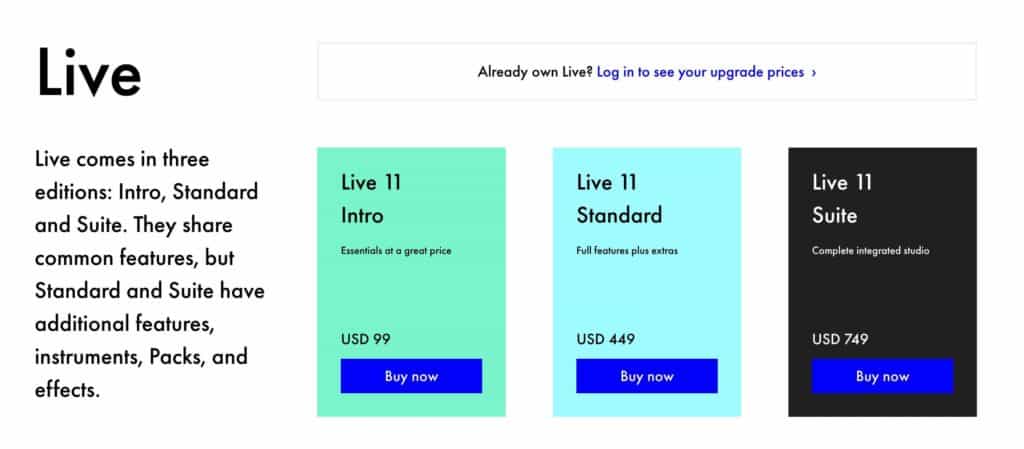
Ableton Live has three different editions. While they share some common features, Standard and Suite have additional features for serious music makers, including more effects, instruments, and packs.
Ableton Live 11 Intro is $99 and suited for beginner beat makers.
Ableton Live 11 Standard is $449. It is suited for producers who wish to use external instruments, electronic drum machines, and synth plugins.
Ableton Live 11 Suite is $749. It is the best solution for producers who wish to do everything within Ableton Live.
Ableton offers a 90-day free trial of Ableton Live Suite, which includes all features and allows you to save and export your projects.
2. FL Studio
Best Beat Making Software for Windows
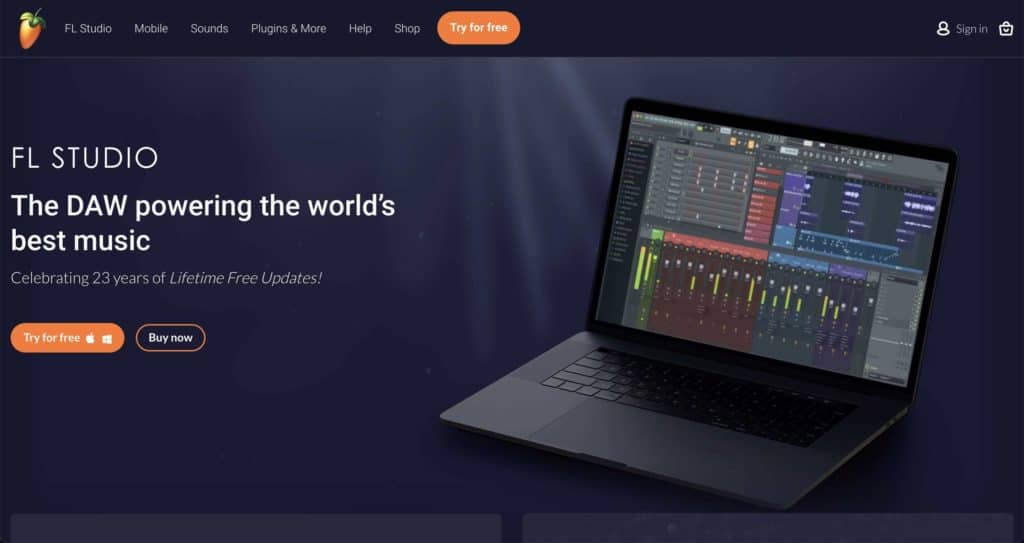
Used By: Avicii, Martin Garrix, Deadmau5, Oliver Heldens, Afrojack, Murda Beatz
Platform: Windows only
Image-Line FL Studio is the best beat making software for Windows. It’s an outstanding DAW for anyone who wants to make modern sounding beats and music. I personally think that FL Studio is the best DAW for trap and EDM beats.
FL Studio, previously known as fruity loops, was how I got my first introduction to making beats and electronic music. I got a free copy of one of the first-ever versions and was instantly hooked.
Unfortunately, as I moved to Mac, I could no longer use FL Studio, so I switched to other beat making software.
The only downside to FL Studio is that it’s not very intuitive compared to other DAWS. In addition, the User Interface can be overwhelming at first, so the learning curve can be a bit steep.
But once you get the hang of it, you’ll be able to make some fire-sounding beats fast.
FL studio has the best piano roll from any DAW, letting you program midi instruments in a visually appealing way. As a result, you can create hypnotic melodies and lay down drum patterns fast while being inspired.
Key Features
- FREE lifetime updates – with a one-time license purchase
- Over 80+ virtual instruments & effects
- Includes everything you need to make professional music, such as effects chains, side chain control, audio sends, plugin delay compensation, advanced automation, and more
- Extensive range of synths, effects, and tools – no need to buy expensive 3rd-party plugins
- Massive collection of the latest samples, loops, and presets which integrate seamlessly with FL Studio
- More flexibility than other DAWS – sequence notes, audio, and automation in tracks
- Overlay data types and place them anywhere
- Can use FL Studio as a plugin within another DAW
- Over 20 years of continuous development – to remain at the cutting edge of music production
Pros
- Lifetime free updates
- Easy to learn for beginners – also has lots of online tutorials on YouTube
- Great for Trap, Hip Hop beats, and EDM music
- Fast workflow process – create songs in an intuitive way that suits your workflow
Cons
- Windows only – No Mac version available
- UI can be overwhelming and complicated
- Not as many features as some other DAWs
Pricing

Image-Line has four different editions of FL Studio, available as a digital download.
Fruity: For entry-level musicians – a one-time purchase price of $99
Producer: All-in-one virtual studio – one-time purchase price of $199
FL Studio Signature Bundle: More advanced plugins – one-time purchase price of $299
FL Studio All Plugins Edition: Includes all FL studio plugins – one-time purchase price of $499
The Fruity Edition is the most basic and only allows you to use the samples that come with FL Studio. It is a good way for beginners to get started.
The producer edition is more suited for serious music makers and the most popular choice for most beat makers.
3. Apple Logic Pro

Best Beat Making Software for Mac
Platform: Mac only
Used By: Calvin Harris, Disclosure, Kygo, Swedish House Mafia, J Cole, Ed Sheeran, Shawn Mendes, Taylor Swift
Apple Logic Pro is the most powerful music production software for beat-making, songwriting, editing, and mixing.
Logic Pro is for you if you’re looking to take your music production skills to the next level and unlock your creativity.
It comes with a massive collection of virtual instruments, plugins, and sounds, so you can start creating music right away. And with integrated Dolby Atmos tools, you can mix and export songs as spatial audio for a pro-level incredible sound.
Logic instruments include samplers, drum synths, drum machine designer, drum kit designer, synths, electric bass, brass, strings, and vintage keyboards.
Apple Logic Pro features everything you need from idea to entirely produced track with its intuitive interface, easy-to-use controls, and flexible mix window. In addition, you can do it all within Logic without needing to be in a professional recording studio.
There are also many song template options to get you started in different genres, and you can even create and save your own templates.
You can also control Music-Making Sessions from your iPad or iPhone with Logic Remote for more hands-on control over the DAW.
Key Features
- Massive collection of plugins, including 25 software instrument plugins, 70 effect plugins, and 9 midi plugins
- Support for up to 7.1 surround sound
- 5953 total patches for audio, auxiliary, software instrument, and output tracks
- Integrated Dolby Atmos tools
- 1250 Sampler instruments, 110 Quick Sampler instruments
- 3556 Alchemy presets
- 150 Drum Machine Designer kits with more than 3000 individual kit piece patches
- 1000+ reverb spaces and effects
- 50+ groove patterns for Arpeggiator MIDI plugin & 150+ patterns and templates for Step Sequencer
- 25+ Live Loops grids
- 4 Tutorial projects – learn to produce pro-quality tracks from included tutorials
- Up to 1000 stereo audio channel strips, auxiliary channel strips, software instrument channel strips, and external MIDI tracks
- Up to 256 busses
- 200-step undo history – never lose that great idea again
- Audio file and I/O resolution up to 24-bit/192kHz
- Project templates for hip hop, electronic, songwriter, orchestral, and music for picture
- Includes over 13,500 Apple Loops which can be cut, sliced, and change tempo to match your current project
- Control music-making sessions from iPad or iPhone with Logic Remote
Pros
- Highly affordable compared to other beat making programs – a one-time purchase
- Extensive library of virtual instruments, effects, sounds, and loops included
- Intuitive interface makes it easy to create professional tracks
- Excellent mixing and mastering interface
Cons
- It has a steep learning curve (although it is made easier if you are familiar with GarageBand)
- User interface for some instruments is outdated compared to other programs
- Complex file management system
Pricing

Apple offers a free 90-day Logic Pro trial.
After that, it is available for a one-time purchase fee of $199 from the Apple App Store. This includes unlimited lifetime updates.
So, if you’re looking for the best beat-making software for Mac, then Logic Pro is the clear winner.
4. Native Instruments Maschine
Best All-In-One Beat Making Software

Platforms: Mac & Windows
Used By: Flume, Kendrick Lamar, 40 (Producer for Drake), Mike Shinoda, Odesza, Big Grams
Native Instruments Maschine is the best all-in-one production and performance system. However, Maschine is a bit different from other DAWs. It integrates hardware with beat making software with a built-in audio interface.
It combines a world-class sampler, mixer, FX, and arranger and includes an 8 GB sound library. Maschine also has 45 GB of effects and instruments from Komplete 13 Select (a sample of the Komplete 13 software).
Whatever style of music you wish to produce, Maschine offers the best expansion packs from Native Instruments, which includes software presets, loops, and one-shot samples.
For more creativity, the hardware drum machine allows you to control, access, and tweak every setting in the software. This gives you the best of both worlds to create when inspiration strikes.
Key Features
- Integrated hardware/software system includes arranger, sound library, sampler, FX, mixer, and more
- 8 GB MASCHINE library includes samples, one-shots, drums synths, sampled instruments, patterns, sliced loops, presets, drum kits, and songs
- Supported for Stand-alone, VST2 & Audio Units (64-bit), CoreAudio, ASIO, WASAPI & AAX 64
- 25 pro-quality studio and creative FX, including delay, EQ filter, compressor, and reverb.
- 16 large, ultra-sensitive pads to make finger drumming easy
- 8 touch-sensitive knobs to tweak any parameters
- 2 high-resolution RGB color displays for precision note editing, sample slicing, mixing, sound tweaking, browsing, and more
- Seamless integration with other Native Instruments software and hardware
- Smart Strip for pitch bending and performing FX and notes
- Four-directional push encoder for balance, navigating, adjusting levels, and browsing
- Compatible with all major DAWs as a VST, Audio Units, or AAX 32 and AAX 64 plugin with full multi-core support
Pros
- Intuitive hardware controller makes creating, and editing beats a breeze
- Has the best and most responsive drum pads from any midi instruments
- Endless possibilities for sound design to develop your own signature sound
- Comes with an extensive library of sounds to get you started
Cons
- It is not a fully-fledged Digital Audio Workstation
- Limited sequencing capabilities
- Expansion packs are rather expensive
- Can’t buy the software separately
Pricing

Maschine is available in three different pricing tiers.
The software is the same for each product, and the pricing differentiates by hardware controller. The software is not available for individual purchase – it is only bundled with a hardware controller.
Also, Maschine+ is a fully contained unit that doesn’t require a laptop to produce music, whereas Maschine Mikro and Maschine do.
The prices are:
- $269 – Maschine Mikro
- $699 – Maschine
- $1399 – Maschine+
5. Propellerhead Reason
Best For Advanced Beat Makers

Platforms: Mac & Windows
Used By: KSHMR, Tyler The Creator, Owl City, The Prodigy, RL Grime, John Hill (Producer for Rihanna, Demi Lovato, Khalid)
As a musician, you’re always looking for new ways to create, and Propellerhead Reason is one of the best beat making software tools out there. Reason has been around a long time and is still regarded as one of the best on the market.
The interface can be intimidating for new music producers and is more advanced than most programs. However, it’s packed with features to keep you coming back for more. Experience powerful and flexible sound design to create your own unique signature sound. The possibilities are endless, with hundreds of drum machines, instruments, and synths available. There is also an extensive MIDI and audio effects collection to further shape your sound.
Key Features
- Reason+ companion app to easily find new sound packs
- Virtual studio rack – includes drum machines, samplers, synthesizers
- Large collection of audio and MIDI effects is available
- Easy to use virtual instruments from samplers to drum designers
- Straightforward effects for beginners through to complex effects for pro musicians to give you total customization
- Huge sound bank with over 29,000 loops, samples, and device patches
- Multiple formats for plugins, including VST3, Audio Units, and AAX
Pros
- Large variety of bundled instruments is all you need to create music
- Weekly sound packs help inspire and keep your music fresh (Reason+ only)
- Available to use as both a standalone DAW and a VST (Virtual Studio Technology), AU, and AAX Plugin.
Cons
- Outdated UI compared to other DAWs
- Subscription model is expensive compared to other software
- Very steep learning curve for beat makers
Reason 12 Product Updates:
- Mimic Creative Sampler – for beat making and producing, chopping, manipulating, and triggering any audio file
- Updated Combinator – Combine your favorite Reason devices with full control over the panel sizes and background color to create your own unique machine of your dreams.
- High-Resolution Graphics – The new high-resolution graphics come with a zoomable interface and super realistic Rack devices that seem so real you can touch them!
- Faster browser – Find samples, patches, and devices faster than ever to spend more time creating and less time searching for sounds.
Pricing
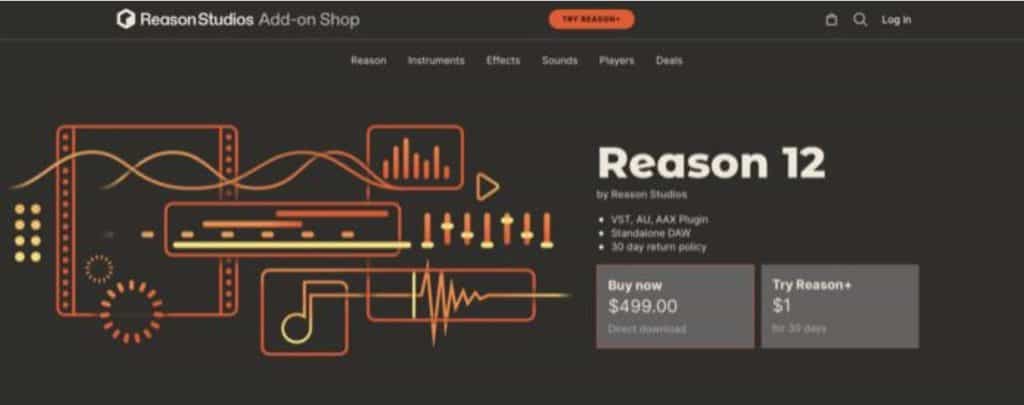
Reason has 2 different pricing options – you can either buy it outright with a one-time purchase or pay a monthly or yearly subscription.
The one-time purchase price is $499 as a direct digital download for instant access.
There is also a Reason+ subscription with two different options:
- $19.99 monthly subscription
- $199 annual subscription per year (paid in advance) – Get 2 months free
Propellerhead also has a special offer to try Reason+ for 30 days for just $1.
For peace of mind, there is also a 30-day return policy.
6. GarageBand
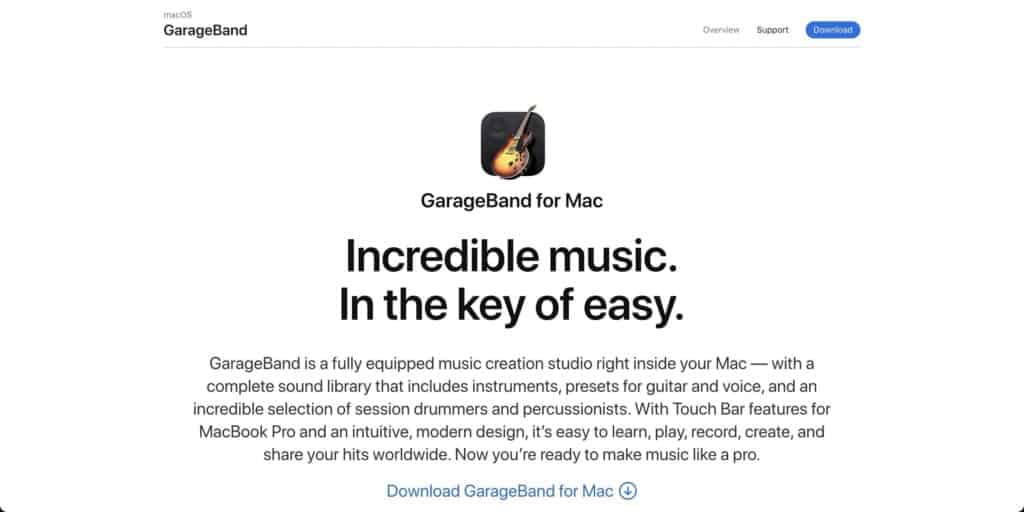
Best Free Beat Making Software for Mac
Platforms: Mac, iPhone, iPad
Used By: Camila Cabello, T-Pain, Grimes, Nine Inch Nails, Rihanna, Usher, Radiohead
GarageBand is the best free beat making software for Mac. It comes pre-installed on Mac, iPad, and iPhone. It is the perfect software for anyone looking to start making beats quickly as a beginner and has all the tools you need to get started.
Many famous musicians started in GarageBand before moving on to more advanced beat making software, such as Marshmello and Martin Garrix.
Rihanna’s grammy-winning Umbrella’s iconic and instantly recognizable drum beat is actually a drum loop from GarageBand.
GarageBand has a sleek, modern design and is intuitive and easy to create and record your songs. You can also share them worldwide directly from Garageband!
Programming drum patterns using the piano roll is straightforward. You can also perform them using midi instruments or even the virtual keyboard.
GarageBand is more of a lite version of Logic Pro. Hence, as you develop your music production skills, you can upgrade to Logic Pro in the future. This will let you unlock more advanced plugins, effects, and instruments in a familiar interface.
Key Features
- Full sound library influenced by electronic music styles such as Hip Hop and EDM
- Total freedom to create using built-in loops and instruments
- Includes’ Drummer’ – a virtual session drummer, which you can direct to play along with your song. There are 28 drummers across 6 genres to choose from.
- Complete control over software instruments, effects, and amps to define your sound with sliders, buttons, and knobs
- Control GarageBand wirelessly using the Logic Remote app (requires an iPad)
- Built-in lessons which help you learn guitar and piano.
- Create and mix up to 255 audio tracks
- Flex time to correct timing issues
- Use the Touch Bar on MacBook Pro to quickly move your project around by dragging over it
Pros
- It is 100% free, and all you need to get started as a beat maker on Mac
- Easy-to-use interface to get started making music with no experience
- It is intuitive and user-friendly
Cons
- Is Mac only – No Windows version available
- Does not have as many features as other DAWs
- Limited user interfaces, mixer, and MIDI options
Pricing
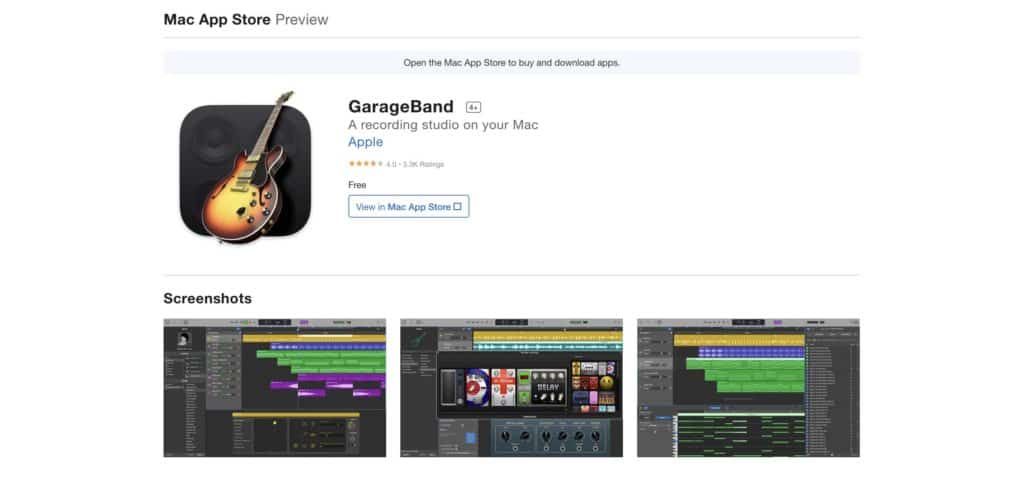
Garageband is 100% free and comes pre-installed on Mac, iPad, and iPhone.
If you previously deleted it, you can easily download it again from the App Store.
7. Magix Music Maker
Best Free Beat Making Software for Windows

Platform: Windows only
Used By: Nicky Romero started his career by making music on Magix Music Maker in 2004
If you’re looking for the best free song & drum beat making software for Windows, Magix Music Maker is the clear winner.
Its powerful features, intuitive interface, and tools make it perfect for beginners who want to start making music without any music theory or production experience.
There is also a brand-new Song Maker AI feature, making it easier to produce your own songs. You can choose from a large selection of loops and sound clips to create your own style and either use the provided samples or record and create your own beats.
It is easy to get started in just 3 steps:
- Arrange the provided loops and samples with a simple drag and drop method
- Record your own tracks such as drums, synths, or traditional instruments
- Mix and master your track with high-end effects to achieve a professional studio sound
Magix Music Maker comes with over 100 different instruments to start creating music right away and take your sound to the next level.
Although, if you want to access the premium features, you’ll need to upgrade to one of the paid versions.
Key Features
- Build your own beats with ease
- Customize the interface to suit your workflow
- In-app tutorials make it easy to get started
- The free version includes everything you need to make your first song
- MIDI editor, Mixer, and synthesizer
- 64+ tracks
- High-quality VST instruments (drums, guitars, bass, pianos, and more)
Pros
- Beginner-friendly
- The free version is completely free and offers access to a large variety of instruments and sounds
- Easy to get started making music right away with no experience or technical knowledge
- Premium & Plus versions are more affordable than any other software
Cons
- Doesn’t have all the features as other beat making software
- Higher-quality content requires add-on purchases
- Not as much customization as other software
Pricing

Magix Music Maker offers a free version and is everything you need to get started. In addition, there are also Plus and Premium Music Maker Edition’ versions when you are ready to unlock more advanced features.
- Music Maker Edition: Free
- Plus – a one-time payment of $59.99
- Premium – a one-time payment of $69.99 (Regularly $467.98)
- Beatbox -a one-time payment of $109 (regularly $198.99) that includes the Music Maker 2022 Plus Edition + Novation Launchpad Mini MK3 midi controller.
Final Thoughts – Best Beat Making Software
There is a lot of heated debate in the music community about the best beat making software. It really depends on your needs as a beat maker and artist and what type of music you are trying to create.
Ableton Live, FL Studio for Windows, and Logic Pro for Mac are the three most popular software used by beat makers. All offer a free software trial, so you can try them out, and find the one which suits your needs, inspires creativity, and gives you the best workflow to make music.
Skyler’s Advice
If you struggle to be creative and make beats you love, you may be tempted to try switching to other software, thinking it will inspire you.
That would be a big mistake!
Unfortunately, I fell into that cycle repeatedly, switching between different DAWs looking for the ‘perfect’ beat making programs.
But, instead of making music, I spent most of my time trying to learn how to use the software instead.
In reality, the perfect software doesn’t exist.
Each one has its own pros and cons and unique layout and production process.
I’d recommend trying out all of the good beat making software listed above, especially taking advantage of the free trials. Then, pick the right beat making software that resonates best with you, learn it inside and out, and focus your time and energy on creating beats and making killer music!
Best Beat Making Software FAQs
What is the best free beat making software?
There are several free beat making software programs available. Popular options include GarageBand for Mac and Magix Music Maker for Windows computers. These programs offer a wide range of features and allow producers on a budget to create professional-sounding music.
What is the best software to make beats on?
The best software to make beats depends on the user’s needs and whether they are a beginner or a professional. Some of the best beat making software includes FL Studio, Logic Pro, and Ableton Live.
What is the easiest program to make beats?
The easiest program to make beats is GarageBand for Mac. It is a free program with many features that allow users to create professional-sounding music. For Windows users, it is Magix Music Maker.
What software do producers use to make beats?
Producers use various software to make music and create beats, melodies, and chords. They also offer a wide range of features to produce professional-sounding music. Some popular programs include Logic Pro, Ableton Live, and FL Studio.
What is the best software for beginners?
The best software for beginners will depend on their skill level. While all beat making software has a learning curve, Garageband or FL Studio makes it easy to start making beats within minutes. Then you can learn more advanced features over time as your skills progress.
What else do I need to make beats?
Beat making software is technically all you need to start making beats. But, to unlock your creativity, most music makers, from beginners to pros, also add extra equipment to their home studio. This includes an audio interface, midi keyboards, drum pads, a microphone, monitors, and headphones.