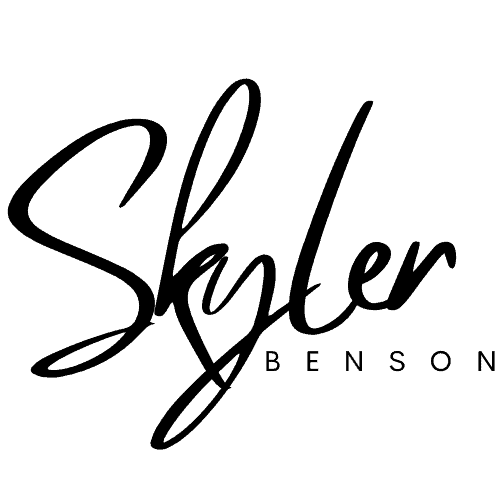As a freelancer, invoicing is a necessary evil to get paid for your hard work. But just because it’s a pain doesn’t mean you have to suffer from an outdated, manual, or inferior invoicing solution. There are many great options for the best invoicing software for freelancers, but which one is right for you?
After getting my first clients as a freelancer, I was super happy and excited. It was a massive step towards making my goal a reality.
But that excitement quickly faded when the client requested an invoice.
I had no idea how to create an invoice, and after searching online, I found all the required information I needed to include and a format to use.
I typed up the invoice manually using Apple Pages. Unfortunately, it took hours, was highly clunky, and looked horrible.
But, it had my bank account details listed, and the client paid at least.
I did this process for multiple clients for about the first 10 invoices I created. After that, it was tedious and extremely time-consuming. Getting paid was also slow because I couldn’t offer credit card payments.
I then tried Wave Apps, free invoicing software perfect for freelancers. Suddenly, my invoices instantly began to look better. Also, the time it took to create them now only took minutes.
I could now also take instant credit card payments directly instead of just slow bank transfers.
Over a few years, I sent about 150 invoices using Wave Apps. I loved it and so did my clients.
I only ended up switching because, in 2020, they decided to limit their services locally to residents of the US and Canada. It was then that I switched to an alternative.
Let’s take a look at the best invoicing software on the market for freelancers in 2023.
What is Invoicing Software for Freelancers?
Invoicing software is a tool that helps freelancers manage their invoices and payments. It can be used to create and send invoices, track payments, and manage clients.
What Is The Best Invoicing Software for Freelancers?
Here are my top picks for the best invoicing software for freelancers for 2023:
1. Freshbooks – Best Overall Invoicing Software for freelancers
2. Wave – Best Free Invoicing Software
3. Bonsai – Best for freelancers who want an all-in-one solution
4. Fiverr Workspace (formerly And.Co) – Best for freelancers Who Use Fiverr
5. Square Invoices – Best for freelancers with product-based businesses
1. FreshBooks
Best Overall Invoicing Software

FreshBooks is the best invoicing software for freelancers and small business owners. It is web-based and also has iOS and Android apps. Over 30+ million people worldwide have trusted Freshbooks to run their business.
The easy-to-use invoicing system makes it easy to create beautiful, professional-looking invoices in seconds.
Using FreshBooks will make your life easier and save you hours every week or month of invoicing.
The seamless collaboration tools let you work with clients on projects quickly and efficiently. Also, the time tracking tool makes sure that you invoice your clients for precisely what you’re worth. The automatic expense capture will also save you time and hassle.
FreshBooks will help you get paid faster so that you can focus on what you do best – your business.
Sign up for a free trial today and see how FreshBooks can help streamline your business processes.
Key Features
- Invoicing and accounting software with features and plans for freelancers
- Many payment options help you get paid faster and let clients choose their preferred payment method.
- Easy to track expenses
- Set up automated recurring invoices, and automated payment reminders
- Track client accounts easily, such as estimates, time tracking, proposals, and client account statements
- Makes tax time a breeze – automatically track invoices, payments, expenses, and mileage year-round
- Integrates with over 100 apps to help automate work, including – Gmail, Shopify, and Dropbox
- Choose different plans based on the number of clients you have, then upgrade easily as your business grows
- Save up to 192 hours each year by using FreshBooks instead of manually creating invoices and tracking your finances
- Rockstar support – deal with real people, not robots
Pros
- Simple to use interface and dashboard that is easy to navigate
- Accepts many types of payments – Mastercard, Visa, Discover, Apple Pay, Bank transfer, Stripe, PayPal
- Free 30-day trial to see if it is right for you before committing to a subscription
Cons
- Client Limits – the Lite plan is for up to 5 clients, then the Plus plan is for 50 clients. There is no in-between plan
- Limited mobile invoicing app functionality
Pricing
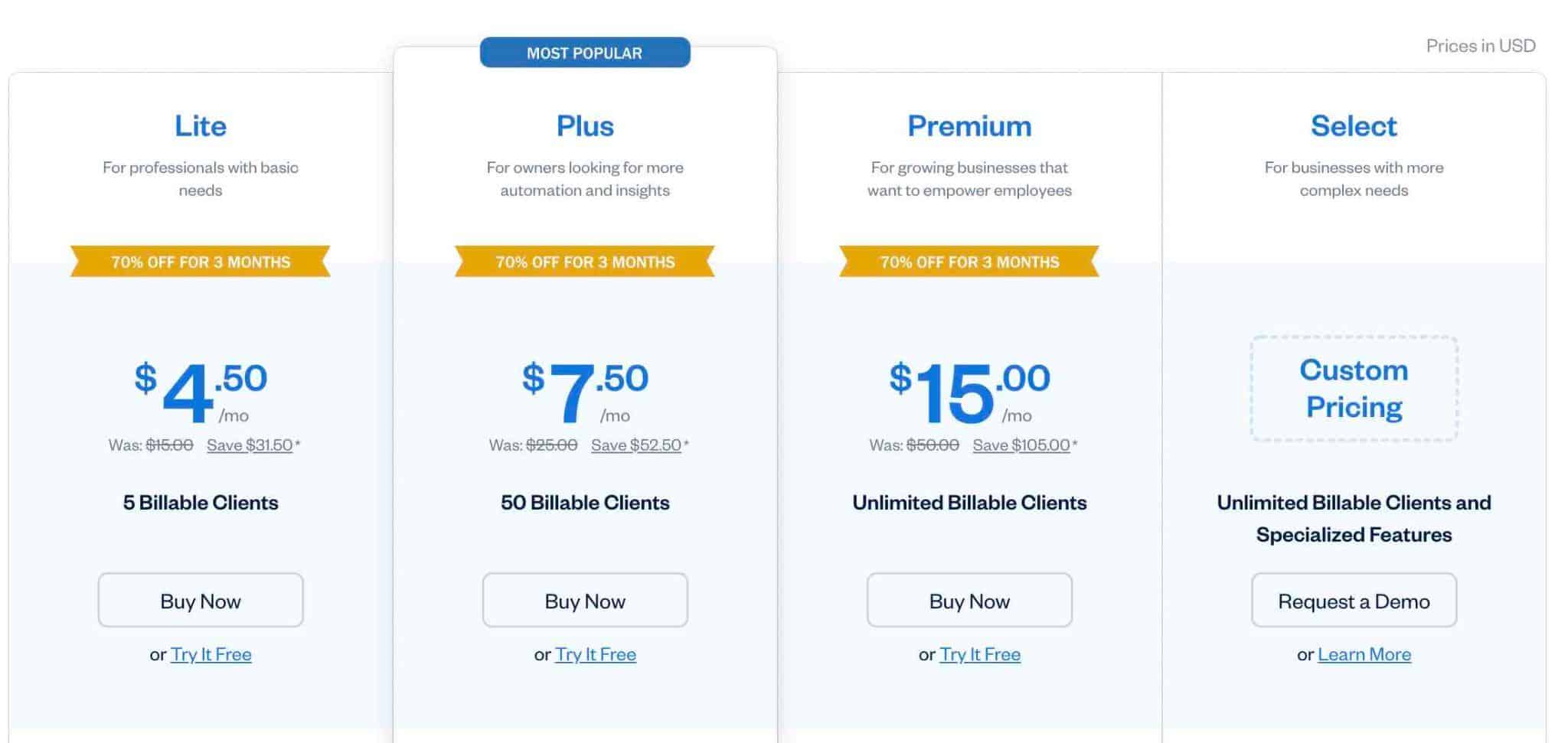
FreshBooks offers three different plans for freelancers. They vary based on the number of clients you have and are as follows:
The Lite plan is per month $15 for 5 billable clients
The Plus plan is $25 per month for up to 50 billable clients
The Premium plan is $50 per month for unlimited billable clients
FreshBooks are currently offering a sale where you can get 70% off for 3 months.
There is also a Select plan with custom pricing for businesses with complex needs.
Sign up for a free trial of Freshbooks today!
2. Wave
Best Free Invoicing Software
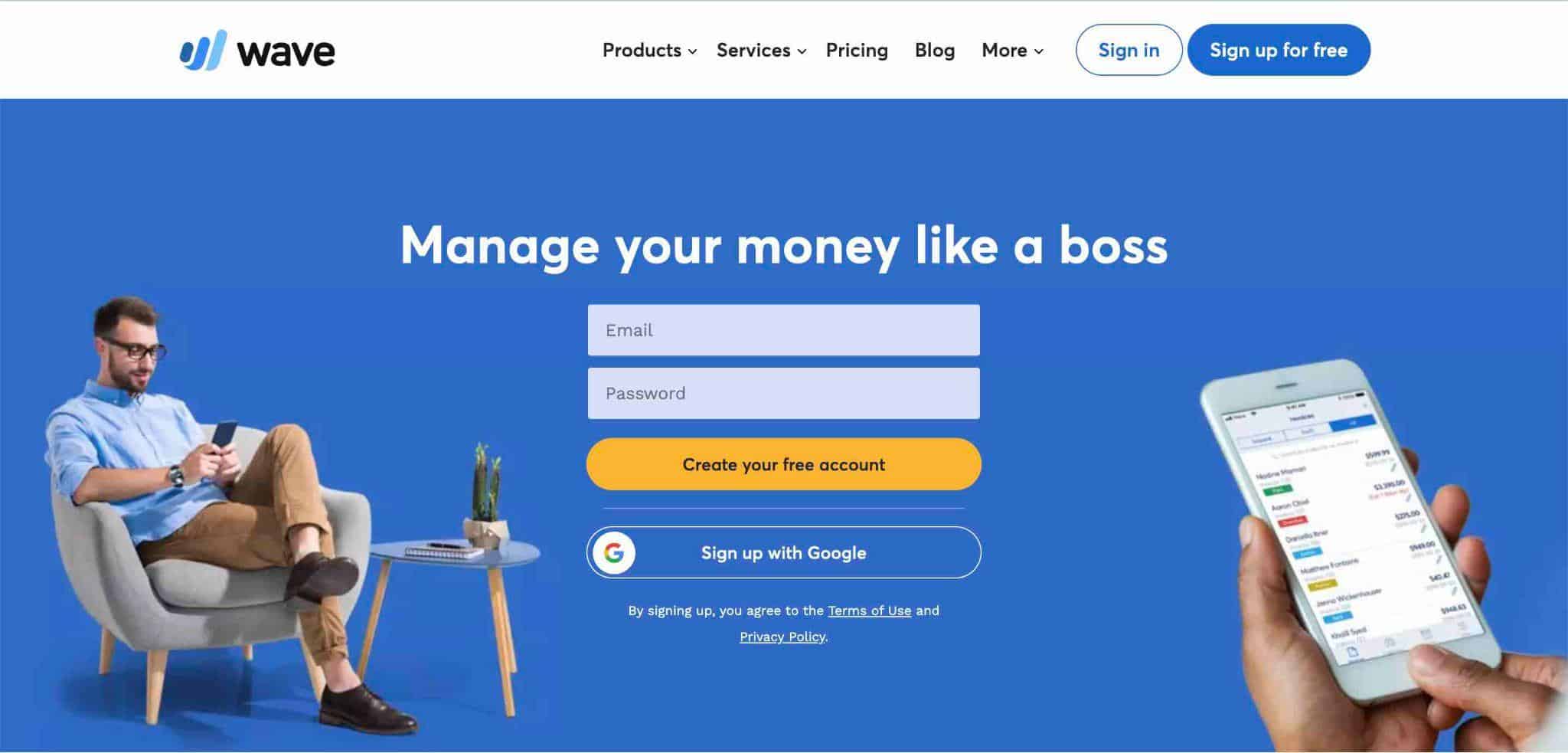
Wave is the perfect solution for small business owners who want to focus on their business, not their finances. You can get started in minutes and manage your money like a boss. Wave Invoicing makes it easy to understand your income and expenses to make the most of your money.
With Wave, you can create professional invoices quickly and easily for free and get paid faster than ever before.
You can track your income and expenses, create invoices, and connect to other Wave products such as payroll and payments, so you have everything you need in one place.
The best thing about Wave Invoicing is that it is free. Instead of a monthly subscription, you pay-per-use fees from every transaction and can get paid in as fast as 2 business days.
While the fees are slightly higher than other invoicing software, it is an excellent option if you aren’t issuing many invoices.
Wave also has iOS and Android invoicing apps to allow you to invoice, track, edit, and send invoices on the go. The apps seamlessly sync with your Wave account.
Key Features
- Free – Wave software has a free option where you only pay-per-use a transaction fee for each payment
- Fully customizable software that you can tweak to suit your brand – add your logo and change the colors
- Easy to use invoicing tool – save time, get paid, and manage customer information stress-free
- Send invoices to clients using Wave, Outlook, Gmail, and more
- Spend less time chasing clients for payments – with overdue reminders
- Send professional invoices that match your brand – Get paid quickly with credit card payments directly from the invoice
- Create invoices in any currency
- Seamless integration with accounting software
- Send invoices on the go with iOS and Android apps
- Set up automatic payments for any recurring invoices
- Set your own flexible payment terms
Pros
- Free invoicing software – great for small businesses and freelancers on a budget
- Unlimited invoicing and unlimited clients for free
- User-friendly and easy to use
- Unlimited expense and income tracking for free
Cons
- Only available in the US & Canada
- Customer support is not the greatest – No phone support, and live chat is only available for paid customers
- Not as many payment methods are accepted as other invoicing software
Pricing
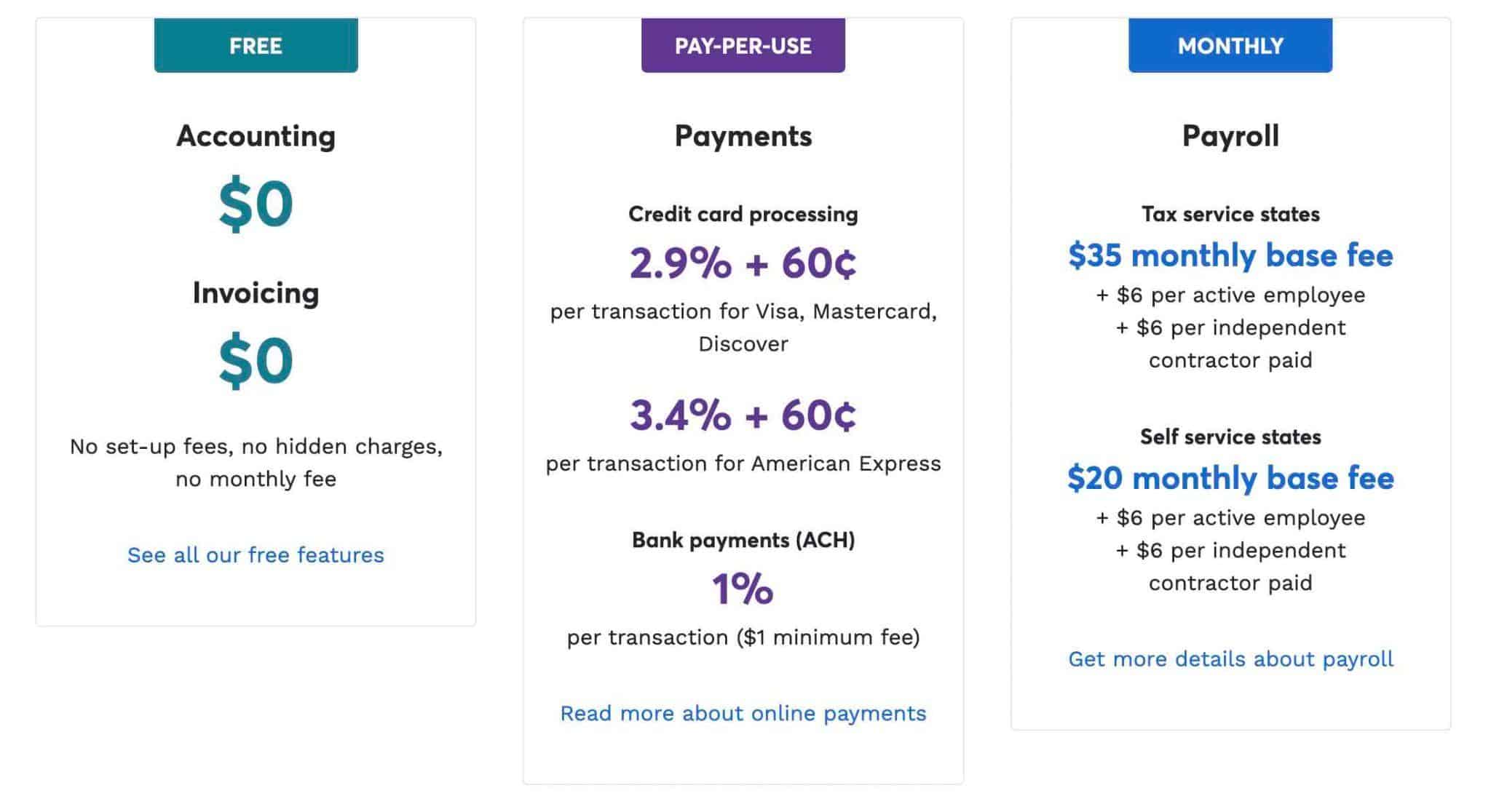
Wave Apps offers a free plan with no set-up fees or hidden charges. Instead, users pay-per-use for every transaction. However, these rates are slightly higher than other invoicing software for freelancers.
They also offer a monthly Payroll service with a $20 monthly base fee for self service states and a $35 monthly base fee for tax service states.
3. Bonsai
Best Invoicing Software for Freelancers who want an all-in-one solution
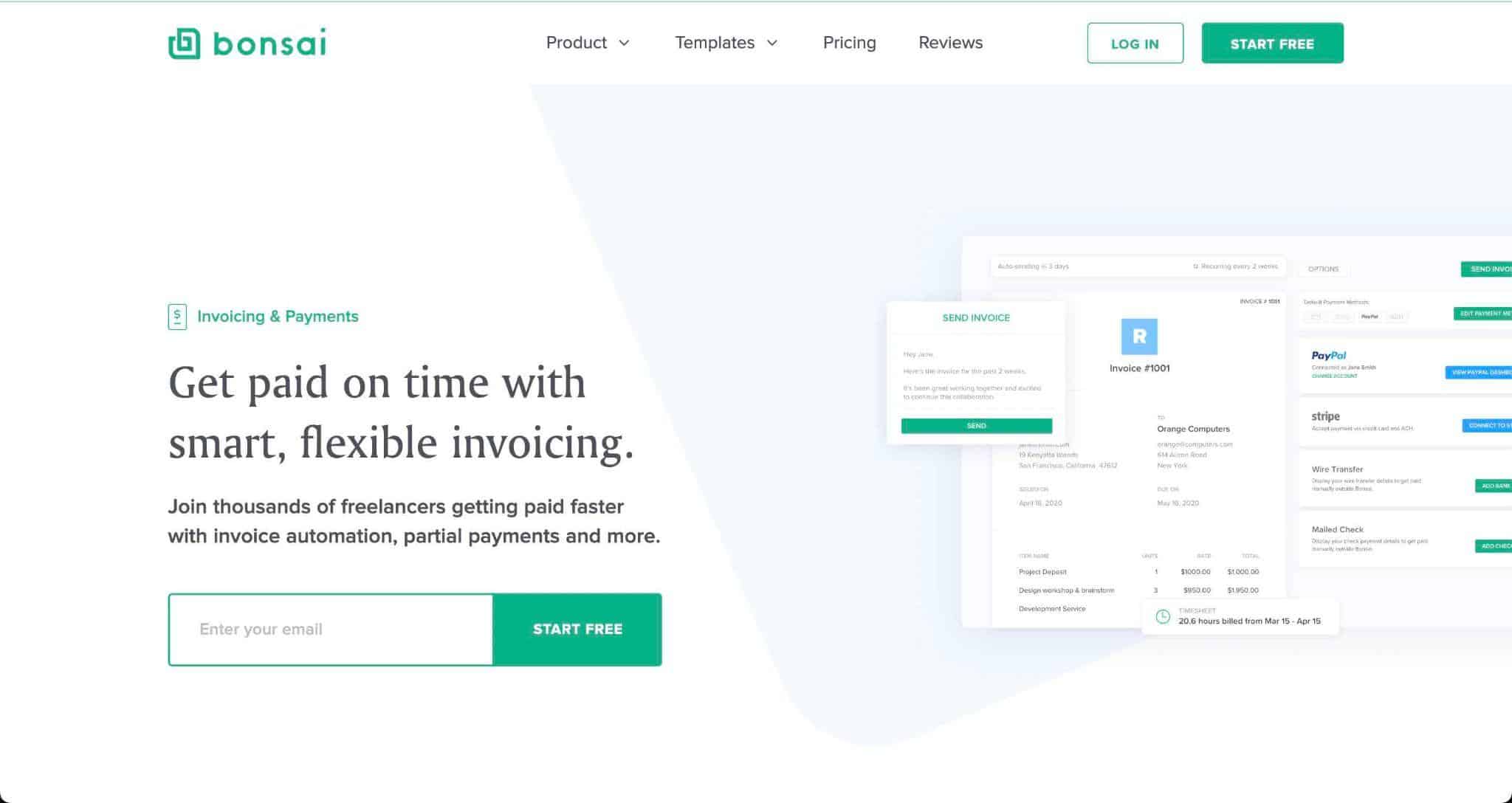
Bonsai was created to help freelancers and small business owners focus on their passion and grow their businesses. The all-in-one product suite provides everything you need to run your business and is trusted by over 500K+ freelancers and small business owners.
Bonsai helps automate every step of the business process, from proposal to tax time, to project management, so you can focus on your business instead of paperwork and administrative tasks.
The smart and flexible invoice automation lets you get paid faster and accepts partial payments. Gone are the days of having to waste your time chasing clients for payments.
With Bonsai, you can easily create structured proposals with clear estimates to close your deals faster. Plus, the product suite is built for all types of work – so whether you’re just starting out or your business is booming, they have a plan for you.
Suppose you’re looking to manage your entire business finances in one place. In that case, there is no other solution like Bonsai on the market today.
Sign up for a free trial today!
Key Features
- Built for all types of businesses – from writing to marketing
- Smart invoicing automatically creates invoices, reminds clients of payments, accrues late fees, and sends read-receipts
- International coverage support for 180 currencies across the US, UK, Canada, Australia, and more
- Track expenses, estimate taxes and maximize tax write-offs with ease
- Get paid faster with online payments and automatic invoices
- Manage your finances easily with tax reminders, expense tracking, and income reports
- All-in-one time tracker with automated timesheets and billing system
- Create fully-customizable contract templates to protect your business with e-signatures
- Auto-import expenses from your credit cards and bank accounts, then classify and track them using mobile apps or on the web
- Auto-identify expenses that are deductible to save money come tax time
- Estimate quarterly taxes to never get a surprise when you get a tax bill again
- Use smart invoicing with read-receipts, automatic reminders, and many payment options to ensure you get paid on time
Pros
- The interface is simple and user-friendly
- Automate the payment processing – create invoices, send them, and follow up payments with ease
- Let’s you charge customers the payment processing fees
- Excellent customer support
Cons
- Customization is not easy to figure out
- The taxes section may not work for all countries
- Not as many automation options as other software
Pricing
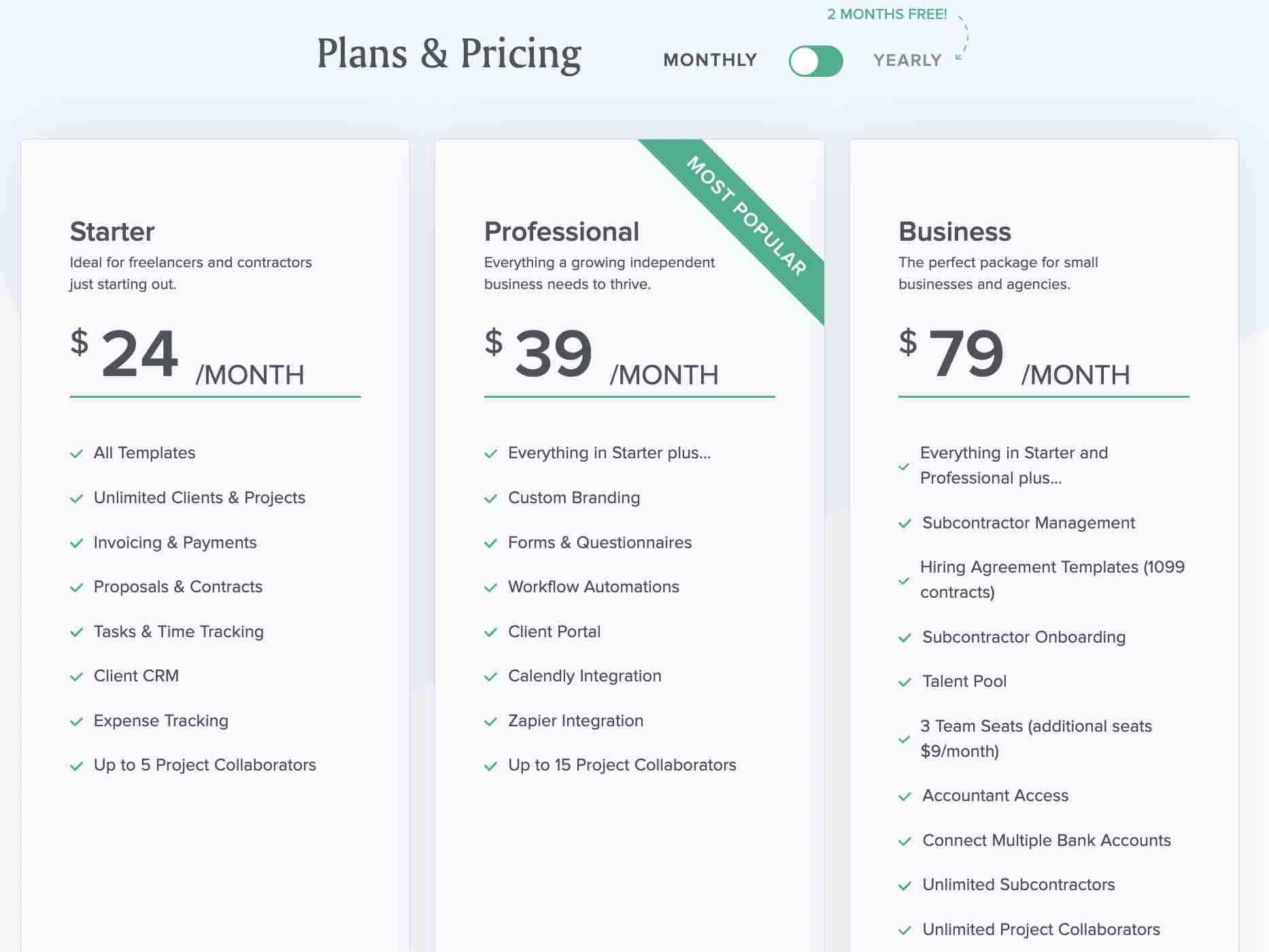
Bonsai offers 3 different payment plans based on which stage you are with your business.
The Starter plan is $24 per month and is ideal for freelancers just starting.
The Professional plan is $39 per month and includes everything a growing business needs.
The Business plan is $79 per month and is suited for small businesses and agencies.
If you sign up for a Yearly plan, you will get 2 months free.
Sign up for a free trial today and see how Bonsai can help you make more and manage less!
4. Fiverr Workspace (Formerly And.Co)
Best Invoicing Software For Freelancers Who Use Fiverr
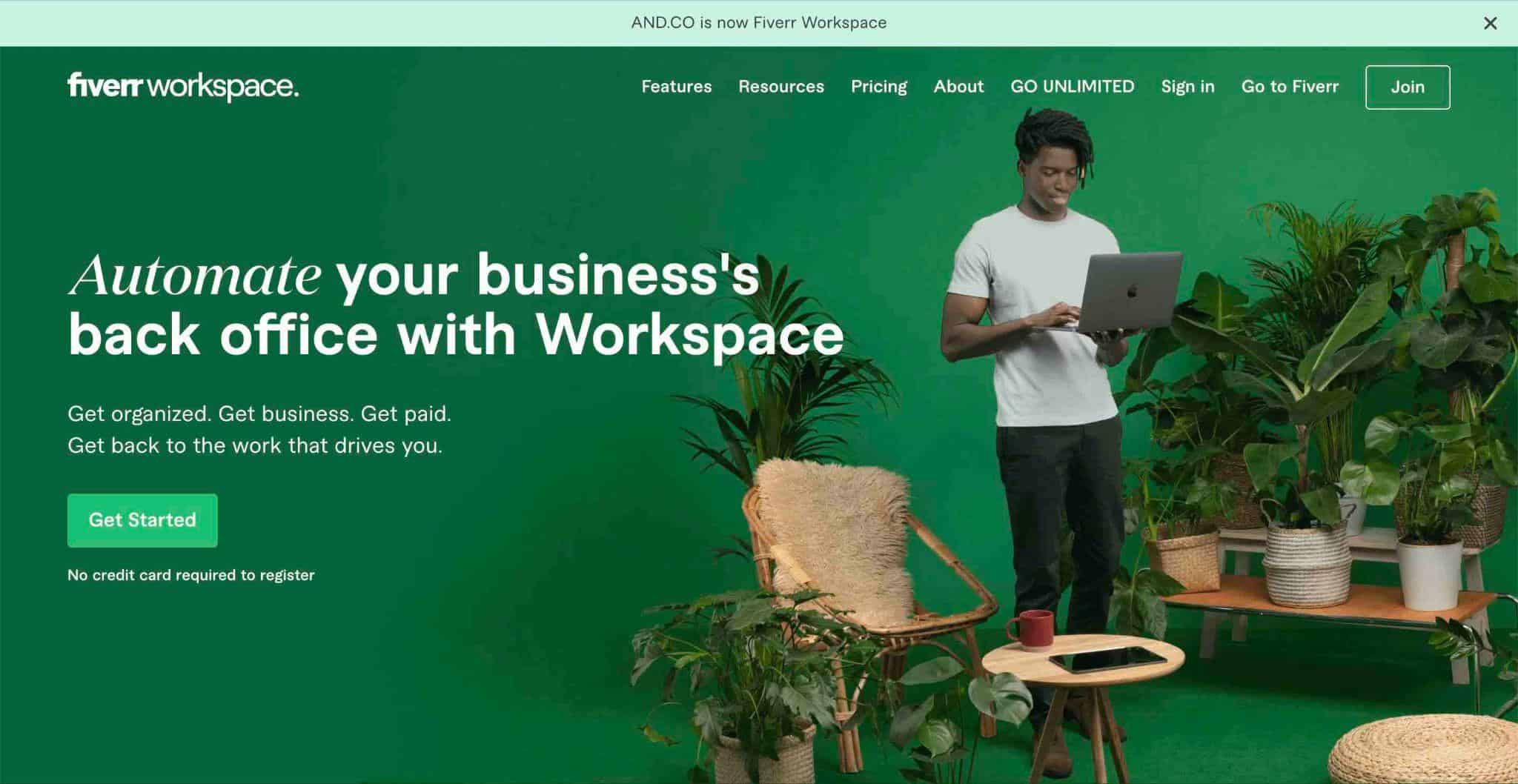
Fiverr Workspace was built for entrepreneurs and freelancers who want to focus on their work, not paperwork. Fiverr takes care of the administrative tasks so you can get back to what you do best – driving your business.
Imagine a streamlined workflow that helps you get proposals out the door, contracts signed, and payments processed quickly. Well, that’s a reality with Fiverr workspace – a hassle-free experience that lets you focus on your business goals.
With Fiverr Workspace, you can easily create proposals, contracts, invoices, and payments using smart automation tools. Best of all, you never have to leave the platform. As a result, you can save tons of time in the long run and get paid faster.
Sign up for a free trial today and see how Fiverr workspace can help boost your bottom line!
Key Features
- Get paid faster – you can collect deposits before you start any work
- Accepts payments through PayPal, credit cards, and ACH payment methods
- Fully customize and brand your invoices
- Receive alerts once clients open your invoices
- Integration with over 1000+ services and apps
- Set up recurring tasks to suit your schedule
- Includes a proposal, contract, invoicing, timekeeping, and financial dashboard
- Automatically claim tax deductions
- One-click to file expense receipts
- Total security for your business and payments
- Streamlined business tools
- Fiverr seller integrations – perfect if you work with clients on Fiverr
Pros
- 30-day money-back guarantee – cancel your membership for a full refund
- Excellent UI design, clean interface, and easy to use
- Integration with Fiverr
- Excellent award-winning customer support – 12 hours a day live chat and 24/7 email support
Cons
- The free plan is only for one client
- Some features are only available for freelancers in the US & Canada
- Not as many features as some other freelancing invoicing tools
Pricing
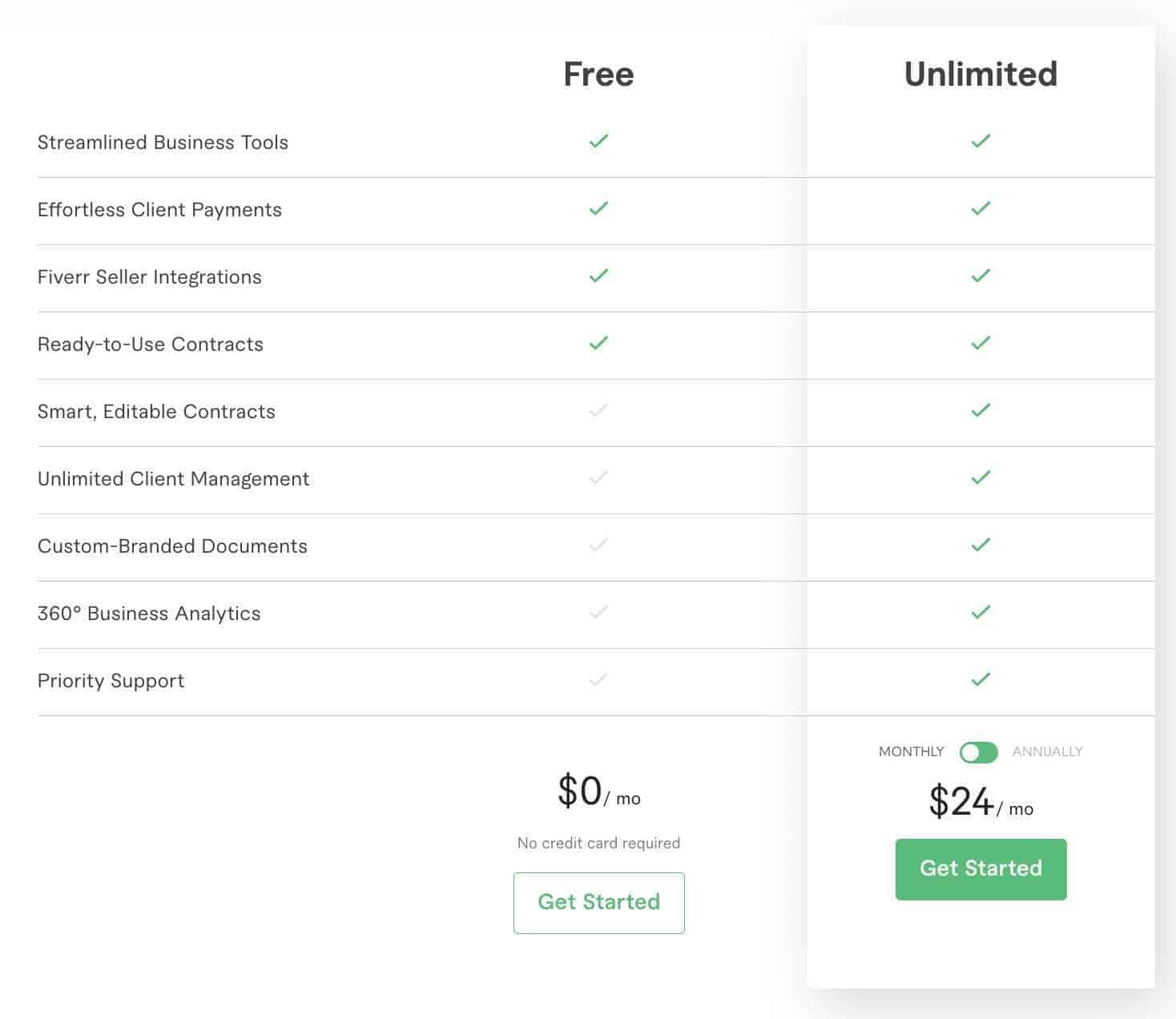
Fiverr Workspace offers a free plan with no credit card required to get started.
There is also an Unlimited plan for $24 per month, with a 25% discount if you pay annually.
The free plan is best suited for small businesses and freelancers with only one client. However, if you have multiple clients, the Unlimited plan is ideal.
5. Square Invoices
Best invoicing software for freelancers with product-based businesses
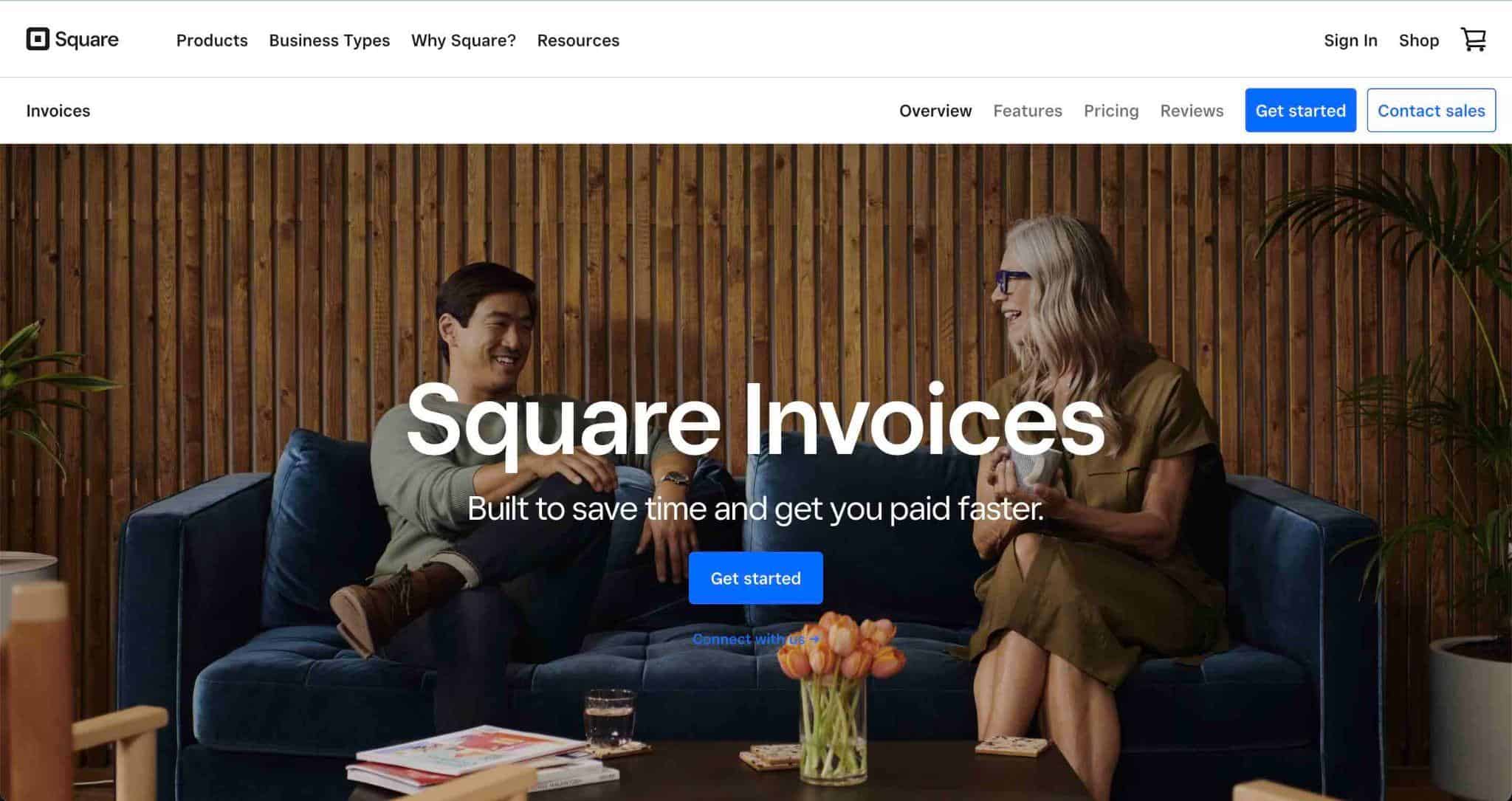
Square Invoices was built to save you time and help you to get paid faster. Square makes it easy to send invoices, accept payments, and track your business from anywhere.
If you want to increase trust in your business, you can’t go wrong with Square. Over 70+ million customers have paid a Square invoice, with $45+ billion in payments globally.
Square Invoices streamlines the invoicing process so you can focus on your business. It’s easy to send invoices in seconds, get paid faster by accepting payments 24/7, and manage your work from one place.
You can let customers pay invoices online, in person, or from their phone with a credit card, Apple Pay, Google Pay, or ACH bank transfer.
Stay organized and in control of your business with reporting and cash flow management tools. Plus, win more work with professional estimates and contracts.
Best of all, Square Invoices offers a free plan which is everything you need to get started.
Sign up for a free trial today!
Key Features
- Online invoicing allows customers to pay online 24/7 from their phone with a credit card, ACH bank transfer, Apple Pay, Google Pay, or in person.
- Request and collect payments via email, sharable link, or SMS
- Send digital invoices and estimates in seconds
- Accept payments, send reminders, and track paid and unpaid invoices from anywhere
- Streamline and organize your business with project folders, invoice templates, multi-package estimates, and milestone-based payment schedules (Plus plan only)
- Speed up payments – over 75% of Square invoices get paid within a day
- Record cash and check payments from one solution
- Schedule recurring invoices and save and charge cards on file
- Schedule automatic payment reminders and track status in real-time
- Send digital receipts for payments
- Create templates with pre-selected items, payment settings, services, or notes
- Save custom invoice templates to reuse and save time
Pros
- Very easy to use – even for non-technical users
- Setting up new customers is very fast and easy
- Unlimited invoices and estimates (even with the free plan)
- Many payment options – credit card, ACH, Apple Pay, or Google Pay
Cons
- Payment processing fees are more expensive than alternative invoicing tools
- Reports can be somewhat confusing
- Not as much customization for branding as in other invoicing apps
Pricing
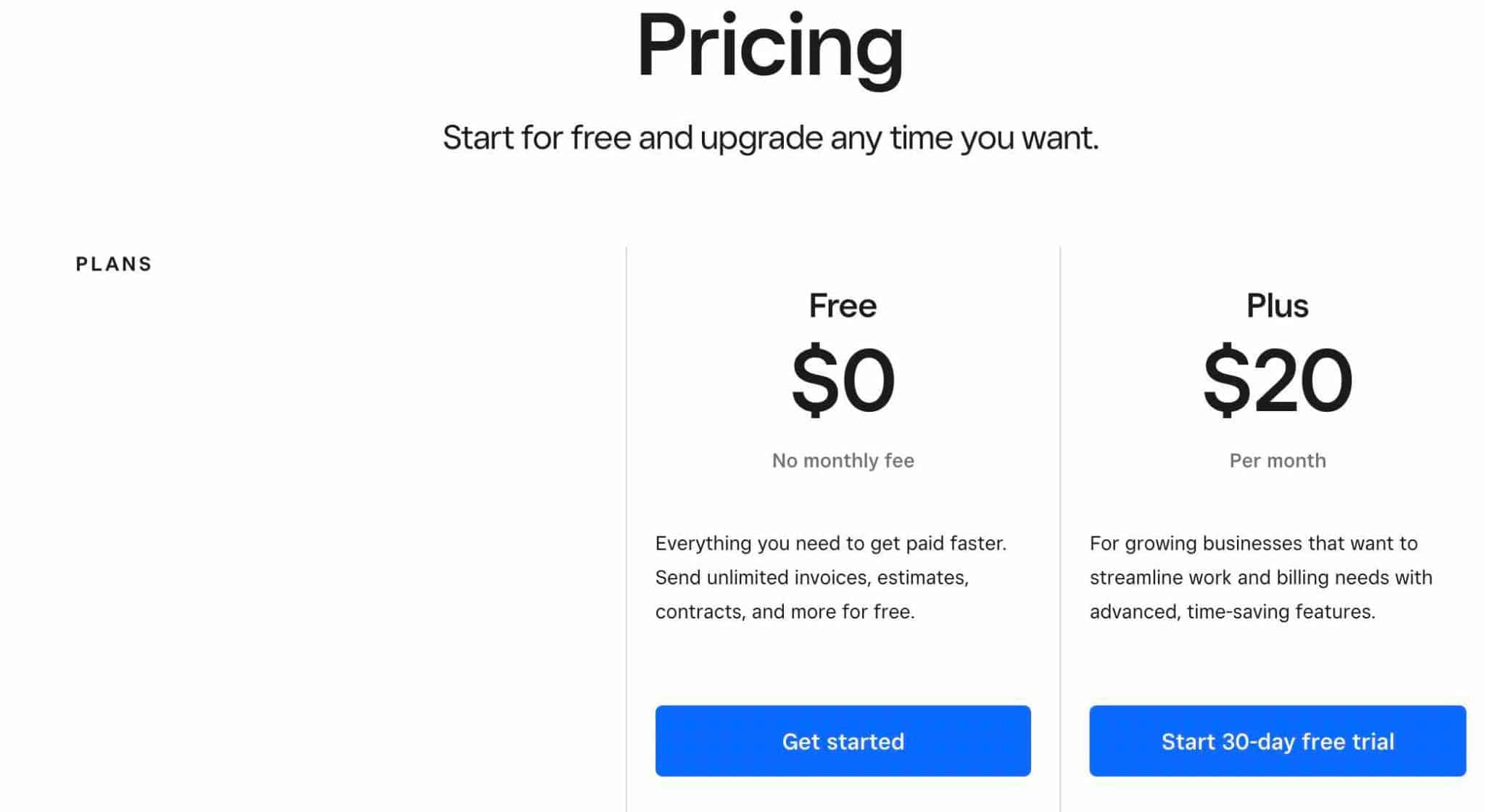
Square offers 2 pricing plans.
The free plan has no monthly fee and is everything you need to get started.
The plus plan is $20 per month for growing businesses that need advanced features to streamline their work and billing requirements.
Final Thoughts – Best Invoicing Software For Freelancers
Invoicing is often one of the last things on your mind when first starting as a freelancer. But, especially if you are on a tight budget, it may seem like a better option to create your own invoices manually.
I certainly believed so, but it was a big mistake.
I had to manually enter every record into a spreadsheet. Then, when tax time came around, I wasted days trying to sort everything out.
The time you spend creating invoices can be spent trying to grow your business with content marketing and finding new clients.
There are now many great freelance invoicing apps available. Most offer a generous free trial, such as FreshBooks and Bonsai. There are also options such as Wave Apps and Square Invoices, which have free plans but charge slightly higher processing fees.
Check out the free trial for the above-listed invoicing app software, and choose the online invoicing software that is right for you. You will free up so much time over weeks, months.
Invoicing software truly is one of the best investments you can make in your freelancing business.
Invoicing Software – FAQ
What are the benefits of using Invoicing Software for Freelancers?
There are many benefits to using invoicing software for freelancers. It can help you save time by automating the invoicing process. It can also help you keep track of payments and clients and help you manage your finances.
What is the best free invoicing software for freelancers?
There are many great free invoicing software options for freelancers. Wave Apps is the most popular free invoicing software. You only pay-per-use with transaction fees on each transaction (however, it is only available in the US and Canada).
How do freelancers keep track of invoices?
Freelancers have to keep track of many different things- their time, their work, and their invoices. This can be done in several ways, such as keeping detailed spreadsheets of every transaction.
However, this is very time-consuming, and you could better spend that time working on your business.
Instead, the best method is through invoicing software. It automatically keeps track of all your payments and expenses and saves you significant time during tax season.
How do you make an invoice if you are a freelancer?
There are a few different ways to make an invoice if you are a freelancer. You can use a template or create your own invoice from scratch, which is very time-consuming. Another option is to use invoicing software- this will allow you to create professional invoices quickly and easily. The time saved by using invoicing software can be used to find more clients or promote and grow your business.
Which software is best for invoice?
There are many different invoicing software options on the market, and it can be hard to decide which one is best for you. Here are some things to consider when choosing an invoicing software:
- the features offered
- how easy the software is to use
- whether the software is cloud-based or desktop-based
- the price of the software
Once you have decided what is important to you, you can start looking at specific invoicing software.
The option that I personally use and recommend is FreshBooks.
Is Microsoft invoicing free?
Microsoft does offer a free invoicing software called Invoice 360. However, it is not as feature-rich as some of the other options on the market. If you are looking for a more comprehensive free invoicing solution, I recommend Wave Apps.