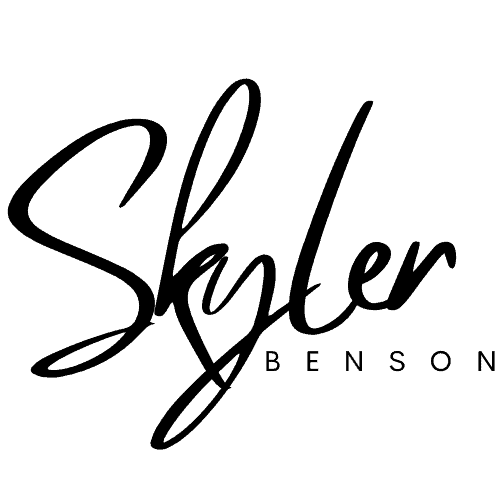Text to speech software has come a long way in the past few years. It is now becoming more and more popular as people discover the many benefits.
Speech software was initially developed to help people with learning disabilities to communicate. Now, the best text to speech is used by everyone ranging from businesses to students, and even for YouTube voiceovers.
Using voice commands for assistants such as Siri and Alexa has helped speech-to-text tools to become more widely known. Also, the popularity of audiobooks has led to the adoption of text-to-speech tools for more uses.
Gone are the early days of robotic-sounding voices. Instead, text to speech apps now have hundreds of realistic, human-like voices available with natural-sounding speech. They are perfect for creating voiceovers for podcasts, courses, training, and more.
Text to speech is also great for editing and proofreading your work. For example, I regularly use speech-enabled products to read my blog posts and website content drafts. Doing so helps me pick up on errors I may have otherwise overlooked just from reading.
With so many different practical uses, let’s look at the best text-to-speech options on the market for 2022.
What Is Text To Speech Software?
Text to speech (TTS) software is an assistive technology that reads text and converts it into spoken words. It is available on computers, smartphones, and tablets at home, in the office, or on the go.
The best Text to speech tools makes it easy to read web pages and text documents such as Microsoft Word, Google Docs, and PDFs aloud. The apps let people multitask, boost productivity, and learn languages.
The best text-to-speech software lets you choose from several male and female voices and accents. You can also adjust the speed, timing, and pitch to create unique voices.
People with disabilities use TTS to help them communicate. It is also widely used by businesses and students and great for voiceover videos on YouTube or online courses.
There are now many different text-to-speech online software programs available.
How Do Text To Speech Programs Work?
Text-to-speech online programs work by reading written text and converting it into spoken words using a computer or mobile device’s built-in microphone.
First, you need to type the text to be converted or upload documents or text files to the program. Next, you have to choose from the available voices preview to find the best one for you. Then, the software will convert text to audio, and then you can either play or download the audio file.
The Benefits of Text To Speech Apps
There are many benefits to using text to speech apps, including:
- For people with disabilities and those who struggle reading large amounts of text.
- For businesses that need voiceovers on their website or video content.
- To create an audio version of your blog posts or social media updates.
DISCLAIMER: Please note this article contains affiliate links for which I may receive a small commission, at no cost to you. However, I fully recommend these as the best text-to-speech tools.
What Is The Best Text to Speech software?
Here are my top picks for the best text-to-speech apps, software, and tools in 2022.
- Murf – Best overall text to speech software
- Notevibes – best commercial text to speech solution
- NaturalReader – best free text to speech software
- Speechelo – best text to speech software for creating voiceovers
- Voice Dream Reader – best text to speech for iPhone
- Linguatec Voice Reader – best text to speech for personal usage
- Capti Voice – Best text to speech for students
1. Murf

Murf is a text-to-speech tool that uses a versatile AI voice generator to create natural-sounding voices. It comes with a wide range of features that allow you to make studio-quality voiceovers. The text-to-speech tool can be used for YouTube videos, podcasts, presentations, and more.
Murf is a complete toolkit for creating voiceover videos. It lets you add videos, music, and images with the voiceovers, so you can go from start to finish without worrying about using separate tools.
Best of all, it only takes minutes to go from text to natural-sounding speech.
Key Features
- Voiceovers for creative, corporate, or entertainment content
- Suitable voiceovers for product developers, educators, marketers, authors, corporate coaches, podcasters, animators, customer support, and more
- Easy to use interface – no training required to make studio-quality voiceovers
- Over 110 female and male voices are available in 15+ languages
- Sync voiceovers with video, background music, or images
- Adjust pitch, punctuations, and emphasis to create a custom voice
- Integrated grammar assistant to help write and edit your scripts
- Convert your home voice recordings to professional voiceovers using a realistic voice generator
- Collaborate with your team on projects (Enterprise plan only)
- Create voiceovers fast – what used to take weeks now takes minutes
- Supports both text and audio inputs
- Save money by no longer needing to hire voice actors
Cons
- Some of the voices aren’t great (but there are over 110 to choose from)
- Not as many languages as some other text to speech online apps
Pricing

Murf has four different pricing plans.
The Free TTS version gives you limited features, including 10 minutes of voice generation and transcription, and lets you try all the voices. It is a great way to get started.
The Basic plan is $13 per month and is best for individuals. It has 2 hours of speech synthesis per month and access to 60 voices.
The Pro plan is $39 per month and is best for professionals supporting up to 3 users. It includes 8 hours of voice generation per month, 4 hours of transcription per month, and access to 120+ voices.
The Enterprise plan starts at $125 per month and is best for teams of 5+ users. It offers collaboration and access control, custom speech synthesis, and transcription time. It also allows you to build custom voices.
Murf also offers a 33% discount for all yearly plans.
Bottom Line
Overall, Murf is an excellent text-to-speech tool with many features that allow you to create professional voiceovers quickly and easily. With high levels of customization and over 110 voices to choose from, you’re likely to find one that suits your needs. In addition, the pricing is reasonable, starting at $13 per month with the Basic plan.
2. Notevibes
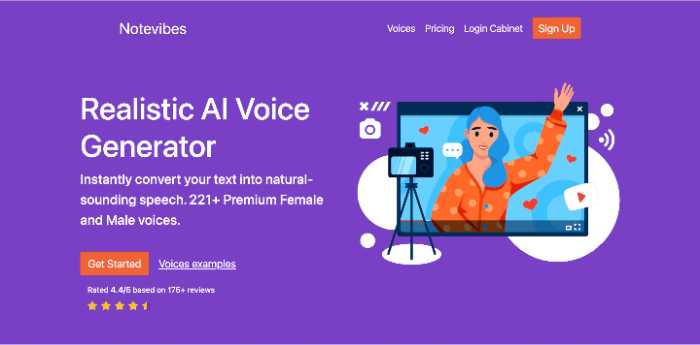
Notevibes offers high-quality, human-like voices that are perfect for any project. In addition, the software is very easy to use, so you’ll be able to create great natural-sounding voiceovers in no time at all. All it takes is a few clicks of the mouse, with no technical knowledge required.
With over 225 voices to choose from, you’re sure to find the perfect tone and style for your needs. You can also save money and time by using Notevibes to convert text to audio files instead of hiring professional voiceover artists.
Key Features
- Has 221+ premium male and female voices – more than any other TTS reader software
- Converts your text to naturally sounding speech instantly
- Create professional sales videos, training videos, or educational videos with natural sounding voices
- Has an advanced editor with a clean, easy-to-use interface
- Change speed and pitch
- Add emphasis and volume control, and add pauses in one click
- Text to speech online is available in over 25 languages
- Use audio files in your business and retain all intellectual rights
- Use for documents, media ads, broadcasting, Youtube, education, IVR systems, airports, robots, government, and more
- Simple speech solutions for multi-language teams to convert documents between each native language
- Suited for teams with easy management to add new users
- AI voices software uses modern security to ensure there are no data leaks
Cons
- The commercial pack is costly for entrepreneurs, creators, and start-ups
- There is no way to buy the software outright
- Some voices can sound robotic and without emotion
Pricing
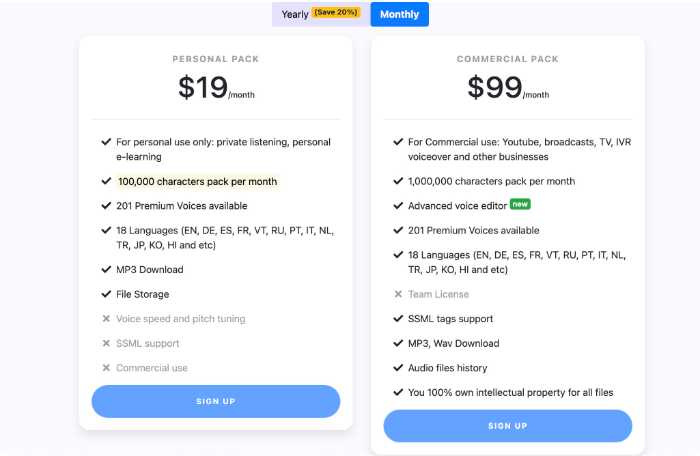
Notevibes text to speech online offers two different pricing plans.
The personal pack costs $19 per month and is only for personal use, such as private listening and personal e-learning.
The commercial pack costs $99 per month, including commercial use for YouTube, IVR voiceover, TV, and other businesses.
There is a 20% discount for a yearly subscription.
Bottom Line
Notevibes is a great way to make commercial voiceovers and create content that sounds natural and professional. Notevibes is best known for its ability to generate natural-sounding voices. With 221+ premium female and male voices – more than any other TTS software – you can create realistic voices to become your brand’s identity.
3. NaturalReader
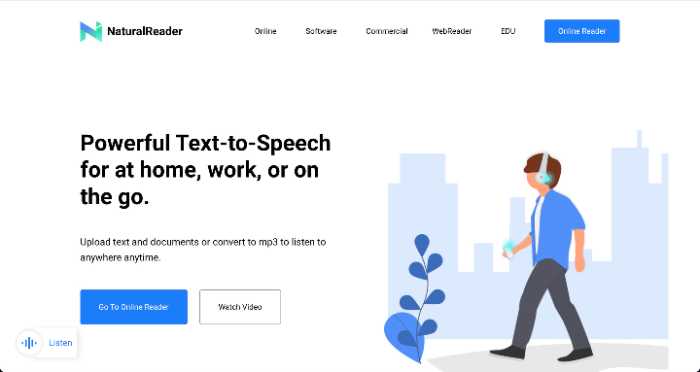
NaturalReader is a powerful text-to-speech solution for home, work, or on the go so that you can listen to your documents anywhere, at any time. It is suited to students, working professionals, dyslexic readers, and foreign language learners.
You can choose from a wide range of high-quality, natural-sounding voices to create narration for YouTube videos, generate audio for eLearning material, or use human-like voices in public broadcasts or IVR systems.
The OCR technology lets NaturalReader read from scanned documents or images with high-quality voices. It is easy to convert text to mp3 and create audio files for commercial use.
NaturalReader also offers a WebReader widget that you can add to your website to let your pages talk to your visitors. It is highly customizable, and you can also enable text highlighting for the words currently being read aloud.
NaturalReader Personal Online lets you listen to your notes, documents, Google Play books, and printed files from any of your digital devices.
Natural Reader Software is a downloadable desktop software tool for personal use. It is a perpetual license with a one-time payment.
While the Commercial AI voiceover lets you create speech output within minutes, and it is licensed for use on YouTube, eLearning, IVR systems, broadcasting, and any other platforms.
Key Features
- OCR technology – read from images or scanned documents
- Listen to recordings on the go – either past uploads or convert written text to mp3
- High-quality clear reading with natural voices
- Supports many file formats, including PDF, txt, doc(x), pages, ppt(x), and non-DRM epub files
- Great for foreign language students – helps to overcome language barriers
- Both subscription and one-time payment options are available
- Upload text and documents or convert to mp3 to listen to anywhere anytime.
- Manage multiple files in the NaturalReader library
Cons
- Customer support isn’t as good as some other text to speech companies
Pricing
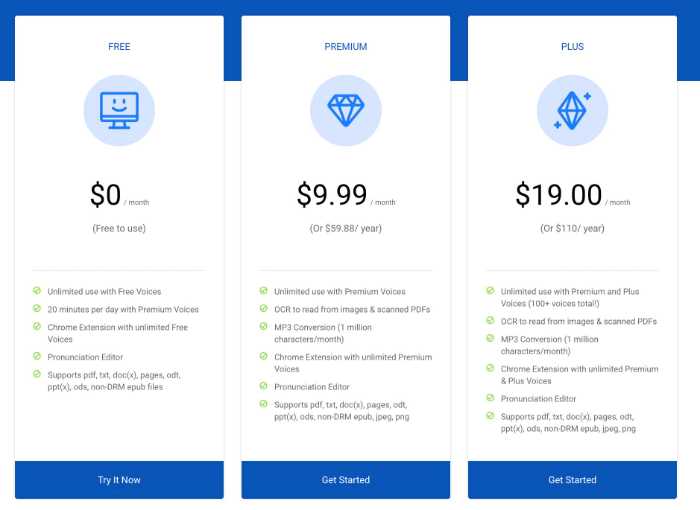
Natural Reader text to speech online has three simple plans.
A Free text to speech tier includes up to 20 minutes per day.
The Premium plan is $9.99 per month (or $59.88 per year) with unlimited Premium voices.
The Plus plan is $19 per month (or $110 per year) with unlimited Premium and Plus voices.
NaturalReader offers a 50% discount for a yearly subscription, making it the best value.
As well as monthly subscriptions, there are also one-time payment options available.
The Free tier has limited features, including free voices, and is a great way to get started.
The paid version plans offer higher voice quality with natural voices.
The personal plan is a one-time payment of $99.50
The professional plan is a one-time payment of $129.50
The ultimate plan is a one-time payment of $199.50
Bottom Line
NaturalReader is one of the best text-to-speech software on the market. It is easy to use, has high-quality voices, and has various features that make it suitable for different users, including start-ups, students, and foreign language learners. It is also affordable, with both subscription and one-time payment options available.
Try NaturalReader for free today.
4. Speechelo
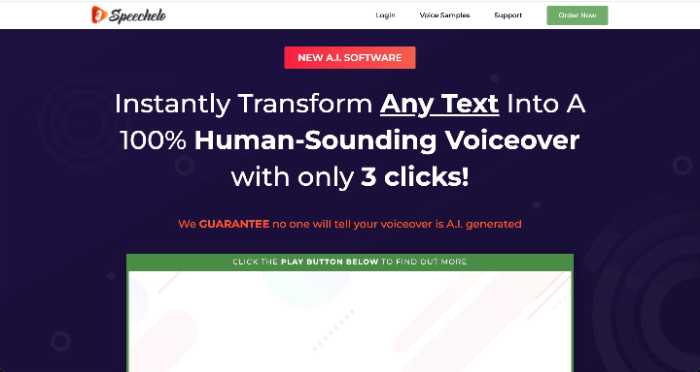
Speechelo is a text-to-speech tool that generates natural-sounding voices quickly. The software is designed specifically to make it easy for people who aren’t familiar with technology or have limited computer skills.
The interface is simple but powerful to create human voice quality voiceovers with no technical knowledge in a few simple steps.
Just paste your text, choose a language and voice, then generate and download your text to speech conversion.
Speechelo also comes equipped with numerous voice options that allow users to customize their audio output according to their preferences. For example, you can choose from both female and male voices and different accents depending on what best suits your needs best.
Key Features
- Transform any text to speech instantly
- Includes both female and male voices
- Over 30 human-like speech voices
- 3 different tones – normal, joyful, and serious
- Available in 23 languages
- Online text editor – AI engine checks text to make it more natural sounding
- Available for Mac, Windows, Linux, Chrome, Android
- Add breathing and pauses
- Make your content more engaging and professional sounding
- One-time purchase – is much cheaper than subscription-based speech online software
- Full reading speed and pitch customization control
- Create sales videos, training videos, educational videos, podcasts, and more
- Voices sound natural and not robotic
- Works with Adobe Premiere Pro, Camtasia, Audacity, and more
Cons
- Not as many different voices as other text to speech apps
- Requires a paid upgrade to unlock extra voices
- May require manual adjustments to get the voices sounding less robotic
Pricing
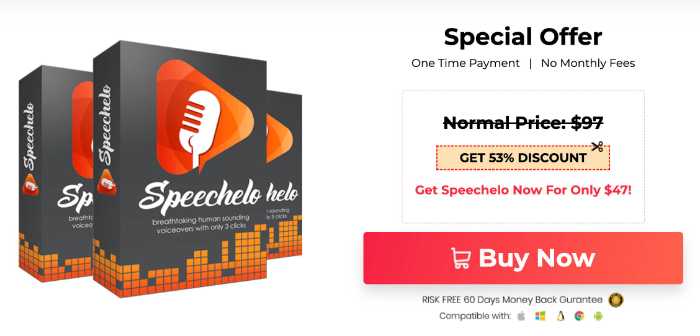
Speechelo is available for a one-time payment with no expensive monthly subscription costs.
There is currently a 53% discount Founders Special Offer to get Speechelo now for only $47.
It includes a risk-free 60 days money-back guarantee.
Take advantage of the significant limited-time discount and buy Speechelo today.
Want to speed up your writing? Try the best AI writing software.
5. Voice Dream Reader

Voice Dream Reader is a Text to speech app that allows you to read anything. With over 200 voices available in 30 languages, you can access a completely free version of a premium voice or purchase additional voices through the App store.
It is best for students and adults with reading and learning disabilities and is available for iPhone, iPad, and Apple Watch.
Voice Dream Reader is meticulously designed to be universally accessible for everyone, including the visually impaired and those with dyslexia, low vision, autism, or motor function.
It offers synchronized highlighting to help improve comprehension and knowledge retention. Plus, the auto-scrolling and full-screen views keep distractions at bay so you can focus on the text. It has many different custom audio and visual controls to ensure that it can be tweaked to your needs.
Key Features
- Winner of the 2021 Apple Design Award
- Highly intuitive layout – makes it easy to use even for people with accessibility issues.
- Different reading modes include sleeper timer, speed reading, and repeats
- Supports PDF, Plain text, MS Word, Google Docs, Web articles, EPUB eBooks, Audiobooks, and more
- Rich text and image support for all documents
- Word-by-word and sentence by sentence reading modes
- Change the voice, pitch, speed, and pause duration
- Change the font, colors, font size, margins, and character and line spacing
- Integrates with Dropbox, iCloud, Google Drive, and more cloud solutions
- Organize your books and documents into folders, which you can search, sort, and filter for easy access
- OCR enables you to scan books or documents using your phone camera (only available with Voice Dream Scanner)
- Annotate your text – add notes, highlight text, set bookmarks, and export
- iCloud Sync makes it easy to backup and synchronizes documents across all your devices
- Safari extension – save files and online articles directly from Safari
- Includes a free app for Apple Watch
Cons
- OCR scanning of PDF files is only available with Voice Dream Scanner, which is a separate app and an additional purchase
- It is only available for iOS
- Need to buy additional voices separately
Pricing
Voice Dream Reader is available from the App Store for a one-time purchase fee of $19.99.
It also includes In-App Purchases to unlock additional voices for $4.99 each.
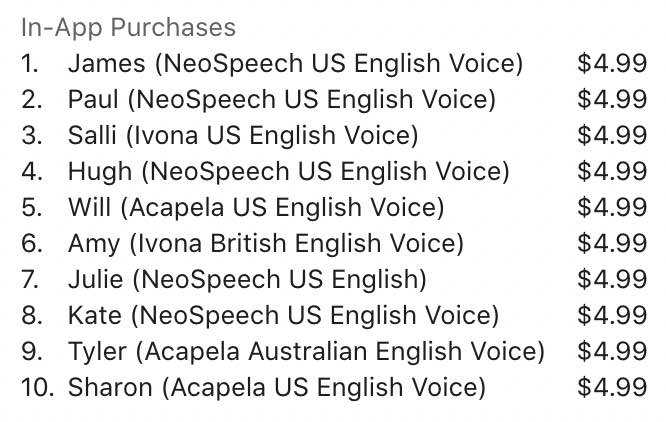
6. Linguatec Voice Reader

Linguatec Voice Reader is the best tts reader for personal usage. You can choose from a considerable amount of human voices and multiple languages.
The Linguatec Voice Reader speech tool converts text to audio easily from many different file formats such as Microsoft Word and PDFs. It provides lifelike speech, which you can listen to on either your laptop or mobile on the go.
Linguatec Voice Reader also offers Voice Reader Studio 15 for creating professional royalty-free speech solutions for commercial use. You also have custom control to adjust the natural-sounding voices to suit your business needs.
KeyFeatures
- Can be used to read aloud texts from a variety of file formats, including PDF, Docx, Doc, RTF, epub, and HTML
- Make adjustments to individual textual and phonetic pronunciations
- Improved pronunciation of foreign language terms with multilingual voices
- Absorb information up to 29% higher by listening instead of reading
- Markup voices to change speaker, spelling mode, pause, and edit
- Converts long-text to audio within seconds
- Export audio in MP3 and WAV format
- Save time – you can ‘read’ anywhere without having to stare at a screen
- Learn more easily – convert your lessons to audio to listen over and over
- 45 languages available with 67 voices
Cons
- Need to buy a separate license for each language or region
- It is more expensive than other speech solutions text generators for professional use
Pricing
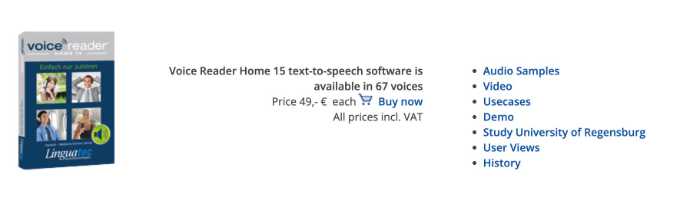
There are two pricing options available.
Voice Reader Home is a one-time fee of €49,00 for private use.
Voice Reader Studio 15 is a one-time fee of € 499,00, letting you create and publish audio files for commercial use.
As well as a digital download version, Linguatec also has a physical version available and can mail the software directly to you.
7. Capti Voice

Capti Voice is the best text to speech solution for education K-12 Schools & Districts, Colleges, and independent use.
If you’re a student, faculty member, or staff at a college or university, Capti Higher Ed is the perfect choice for you. It’s an all-in-one reading tool that helps improve retention and productivity. So, whether you’re struggling to keep up with your reading material, have a disability, or are an ESL student, Capti Higher Ed is an excellent natural-sounding speech option.
It can be used independently or in the classroom, and it works with any file type. Capti Higher Ed makes your reading experience easier and more productive.
Capti Accommodate is for K-12 students, while Capti Assess is a diagnostic reading assessment to address learning loss and inform instruction and intervention. They are all included in the same ‘Educational Institutions’ plan.
Many universities and K-12 schools in the USA trust Capti Voice, including the University of Virginia, Missouri State University, Utah State University, SAAS Seatle Acadamy, Hyde Park Day School, and many more.
Key Features
- Integrates with Google Classroom, Clever, Schoology, Canvas, and Blackboard
- Improves retention and productivity
- It helps students catch up fast if they fall behind
- Is ADA & Sec. 504/508 compliant for students with print disabilities and ESL students
- It can be used in the classroom or independently, in person, and remotely
- Speech solutions allow students to listen to any web page with high-quality voices
- Look up English definitions as well as translations in over 100+ languages direct on the webpage – similar to Google Translate
- Save web pages to Capti to read later
- Make visual modifications to documents to assist with learning
- Provides reading and reference tools such as translation, comments, wordlists, definitions, and comments
- Personalize your experience – choose from read, listen, type, or dictate.
- Create formal reading and writing assignments from any document
Cons
- It can become expensive for large class sizes
Pricing
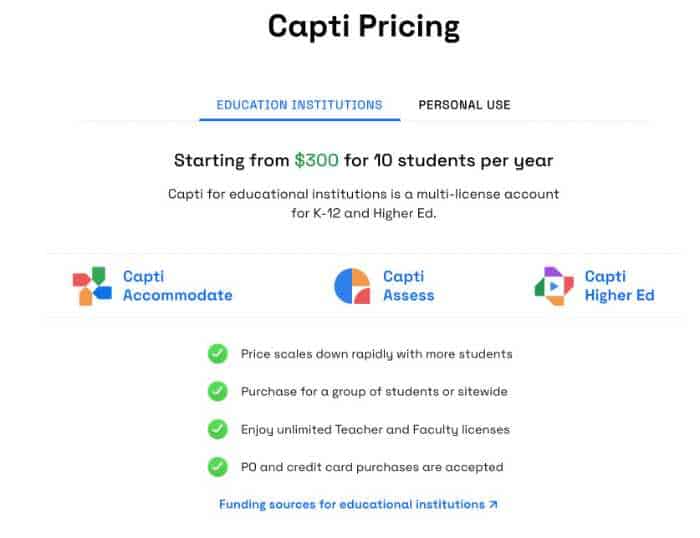
Capti Voice pricing is straightforward with two different plans.
Capti offers a multi-license account for K-12 and Higher Ed for educational institutions. Prices start from $300 for 10 students per year.
Capti Personal is available for individual users who wish to read e-books, web pages, and documents for personal use who are not affiliated with an educational institution.
It is a free version with optional in-app purchases to unlock extra functionality.
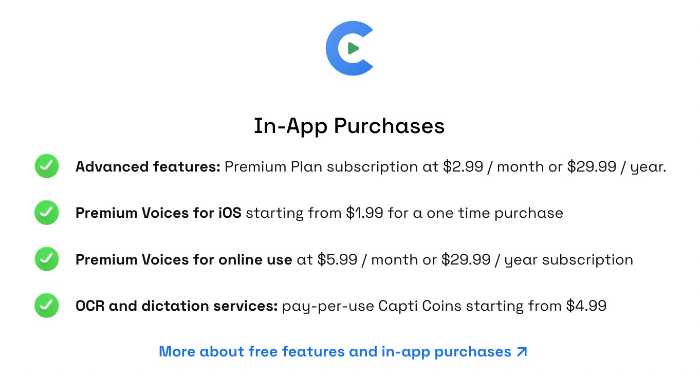
Bottom Line
Capti Voice software is a must-have tool for students who have difficulties reading or for anybody who wants to improve their reading speed. It’s very adaptable and can read any type of file format. It also connects with Google Classroom and various education platforms, making it ideal.
Further Reading:
Text To Speech FAQs
What is the best text-to-speech software?
Murf is the best text-to-speech online software on the market. It is a high-quality natural-sounding voiceover tool that is easy to use and versatile. You can also create professional-quality audio files for commercial use with Murf.
It can also be used for reading books, articles, and other long-form content and as an accessibility tool for those with dyslexia or other reading disabilities.
What is the best free text to speech software?
The best free text to speech software is NaturalReader. It has a wide range of features, supports multiple file formats, and is available for personal and commercial purposes. The software also offers a mobile app to use on the go.
The free version includes unlimited use with free voices and up to 20 minutes per day with premium voices.
What is the most realistic text-to-speech?
Notevibes is the most realistic text-to-speech tool. It has natural voices and realistic intonations, making it perfect to create stunning eLearning videos, business presentations, and video narration. Also, the powerful yet simple editor gives you complete control to add pauses change speed, and pitch to over 200+ natural-sounding voices.
Text To Speech Software – Summary
Text to speech apps are now an essential tool for working professionals, students, people learning a foreign language, and people with a disability like dyslexia.
It can be used for various purposes, from reading documents aloud to providing commercial voiceovers.
The voices have come a long way from the early days of text to speech. Instead of sounding robotic and artificial, they now sound very human-like. Most people would struggle to tell the difference.
Whether you’re looking for a personal or professional solution, there is a text-to-speech solution to suit your needs.
Affiliate Disclosure: This post contains affiliate links for some products I am recommending. If you use these links to buy something, I may earn a small commission.
Skyler Benson is a full-time blogger. Join Skyler on SkylerBenson.com and learn how to start an online business and create a life of freedom. Before starting this blog, Skyler worked online as a freelance content writer. He worked with digital marketing agencies and B2B companies for four years. Skyler reviews the best software for your online business and teaches you how to write better and start your freelancing career.